
There are five property types:
•Beam
•Shell
•Solid
•FDR
•Mass
Every property has a material type and value that is related to shape.

Figure 1 Property icon of the FFlex Edit group in the FFlex Edit tab
Step to create an FE property
1. Click the Property icon of the FFlex Edit group in the FFlex Edit tab.
2. The Property dialog box appears.
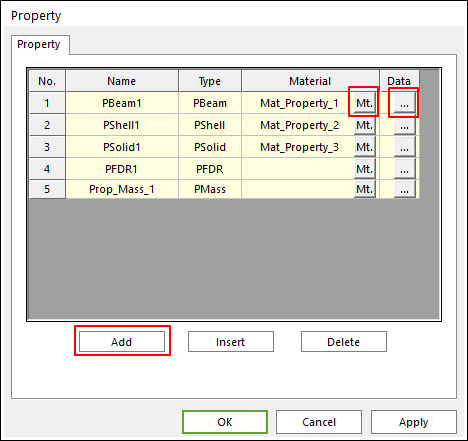
Figure 2 Property dialog box
3. Click Add.
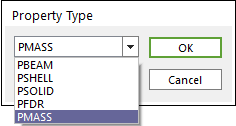
Figure 3 Property Type dialog box
① Choose the desired property type.
② Click OK to close the Property Type dialog box.
4. Click Mt. (material) of the newly created entry.
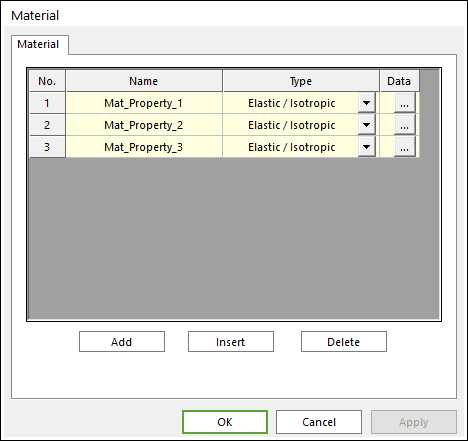
Figure 4 Material dialog box
5. Click … of the newly created line.
6. Click OK or Apply to confirm creating the new property.