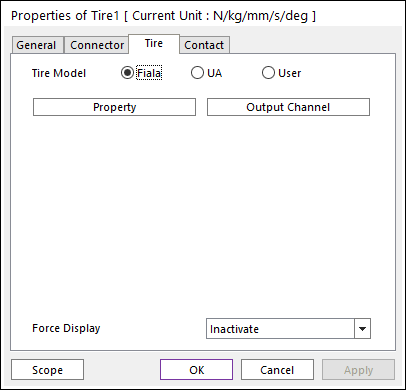
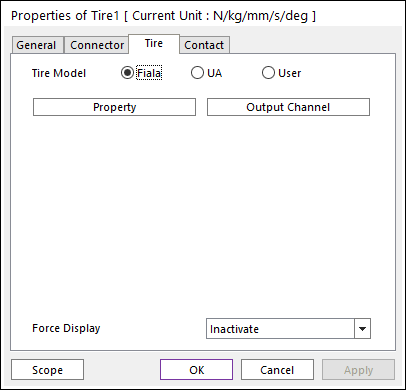
Figure 1 Tire property page
•Tire Model: Select a tire model of the following types. The Fiala model and UAtire model require the simpler data than the experimental model does.
•Fiala: Allows the user to define a tire model as Fiala. For more information, click here.
•UA: Allows the user to define a tire model as UA. For more information, click here.
•User: Allows the user to define a tire model by an expression.
•Property: Includes the tire physical property.
•Output Channel: Check this to plot outputs. If the user checks this, the user can see the output data in Plot Window after analysis.
•Force Display: Displays the resultant force vector graphically on Working Window. For more information, click here.