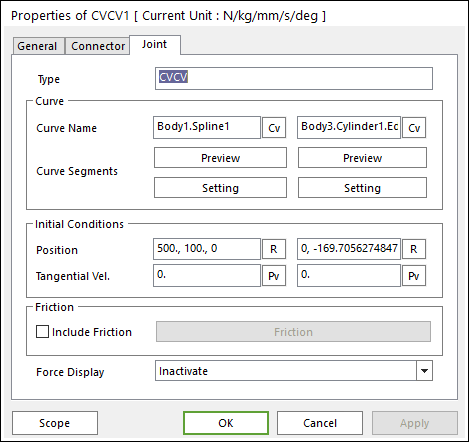
The user can define initial conditions and friction force using Joint page.
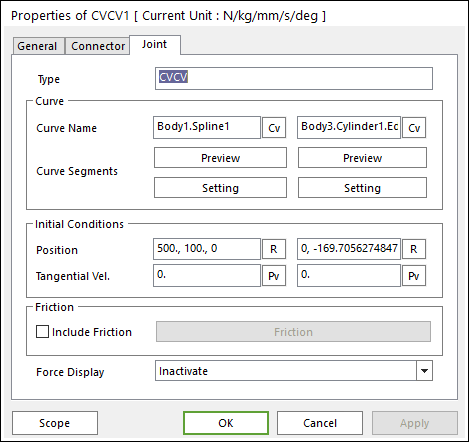
Figure 1 CVCV property page [Joint page]
•Type: Shows the type of joint.
•Curve: The two curves must be in the same plane. If two curves are straight lines, an error occurs because plane normal cannot be obtained. (Error code: C000917)
•Curve: Changes the curve by using Cv.
•Preview for Curve Segment: Shows the segments of the curve by clicking Preview.
•Setting for Curve Segments: Access Base Curve Segment dialog box as shown in Figure 2. For more information, click here.
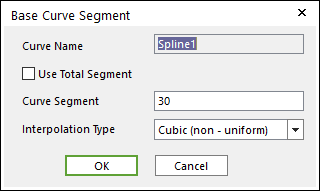
Figure 2 Base Curve Segment dialog box
•Initial Conditions
•Position: Changes the initial point position on the curve.
•Tangential velocity: Tangential velocity along the curve is defined.
•Friction
•Include Friction: If this option is checked, the friction force can be defined for the cvcv joint. Only Sliding type is supported. For more information, click here.
•Force Display: Displays the resultant force vector graphically on Working Window. For more information, click here.