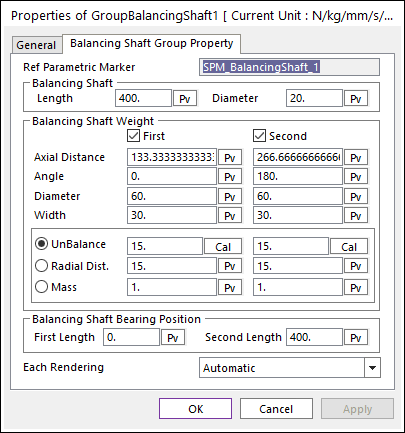
Click the right mouse button on the balance shaft body to choose Properties of balance shaft. The user can modify the property of balancing shaft in the following dialog.
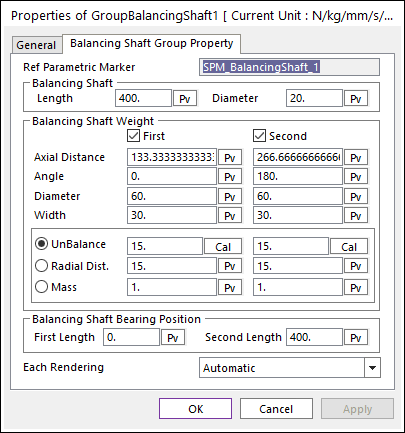
Figure 1 Balancing Shaft property page
•Reference Parametric Marker: Controls the position of balancing shaft. It is also a special parametric marker.
•Length and Diameter of balancing shaft: Control the shape of balancing shaft body.
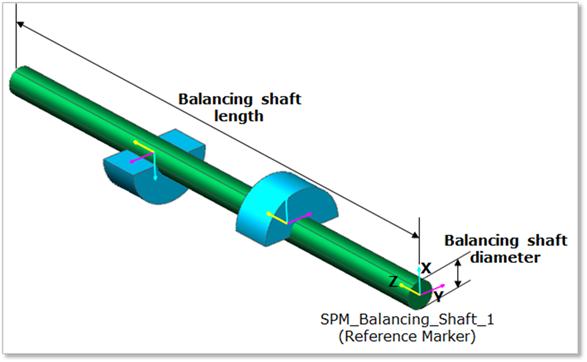
Figure 2 Geometrical Information of Balancing shaft
•Balancing Shaft weight: Can be created up to 2per 1 balancing shaft. Axial Distance, Radial Distance and Angle are parameters to determine the position of Balancing Shaft Weight. Balancing Shaft Weight Radius/Width controls the shape of balancing shaft weight.
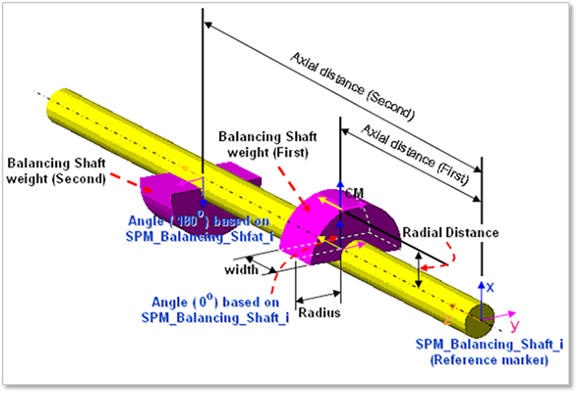
Figure 3 Geometrical information of balancing shaft weight
•Unbalancing value
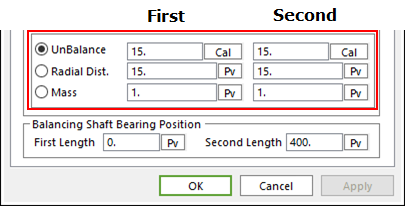

Figure 4 Unbalancing value
•An example in above dialog(a)
① Select the option of Unbalancing,
② Change the values of Radial Dist and Mass as follow.
③ And then click Cal to get the new Unbalancing value.
•Balancing shaft Bearing Position
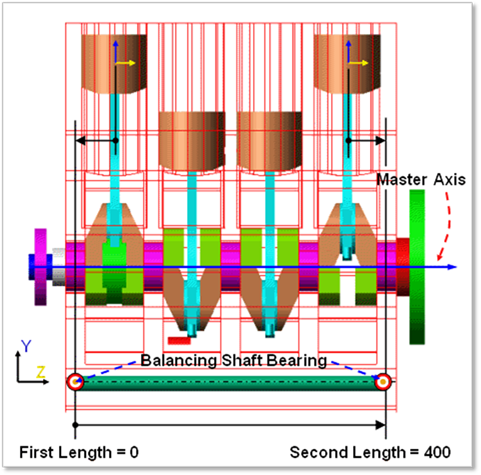
Figure 5 Balancing Shaft Bearing Poston.
•Each Rendering: The selected mode can be displayed in Each Render mode. For more information, click here.