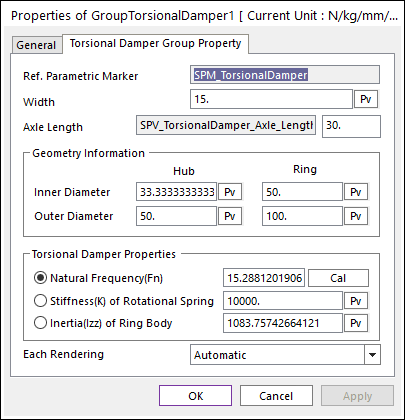
Click the right mouse button on the torsional damper body to choose Properties of torsional damper. The user can modify the property of torsional damper in the following dialog.
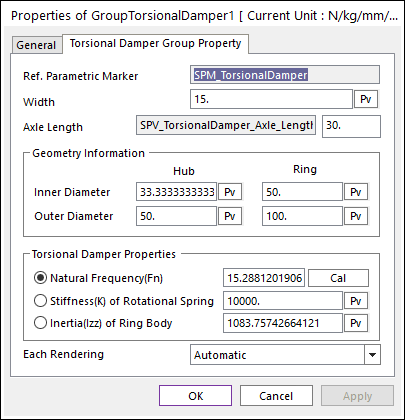
Figure 1 Torsional Damper property page
•Reference Parametric Marker: Controls the position of torsional damper. It is also the special parametric marker.
•Geometry Information
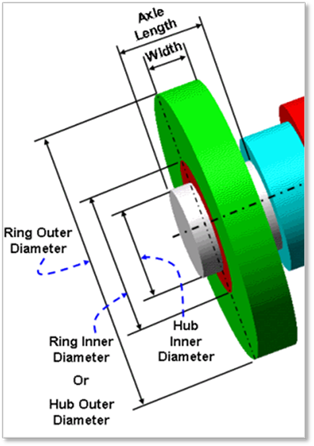
Figure 2 Geometrical information of Torsional Damper
•Torsional Damper Properties
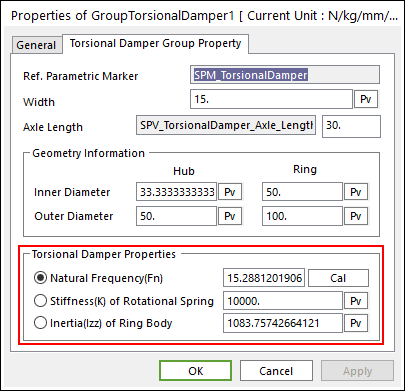
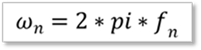
Figure 3 Torsional Damper Property
•An example in the above dialog(a)
① Select the Natural Frequency (Fn) option.
② Change the values of Stiffness of Rotational Spring and Inertia (Izz) of Ring Body as follows.
③ And then Click Cal to get the new value of natural frequency
•Each Rendering: The selected mode can be displayed in Each Render mode. For more information, click here.
Connection Information of Torsional Damper
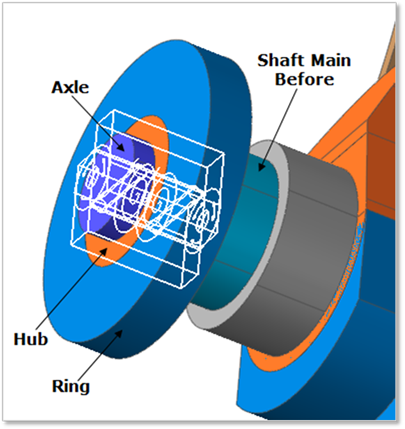
Figure 4 Connection Information
•Ring and Hub are connected by Revolute Joint with Rotational Spring / Damper.
•Hub and Axle are connected by Fixed Joint.
•Axle and Shaft Main Before are connected by Fixed Joint.