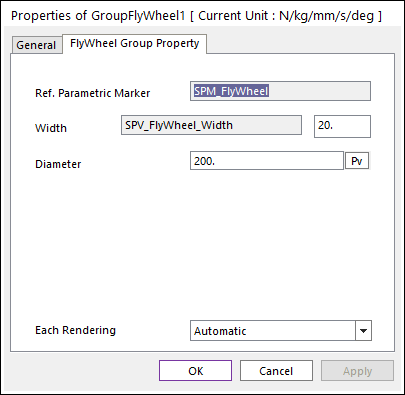
Click the right mouse button on the flywheel body to choose Properties of flywheel. The user can modify the property of flywheel in the following dialog.
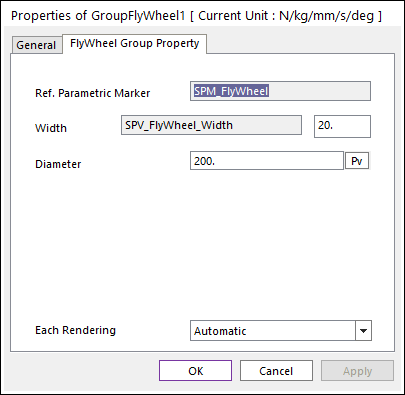
Figure 1 GroupFlywheel property page
•Reference Parametric Marker: Controls the position of flywheel. It is also special parametric marker.
•Width and Diameter: Are independent values, which are not related with other entities. Refer to a following Figure 2.
•Each Rendering: The selected mode can be displayed in Each Render mode. For more information, click here.
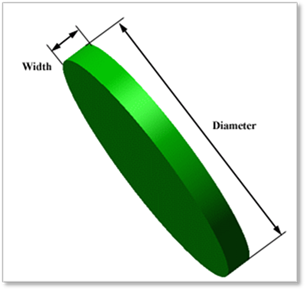
Figure 2 Geometrical information of Flywheel
Connection Information of Fly Wheel
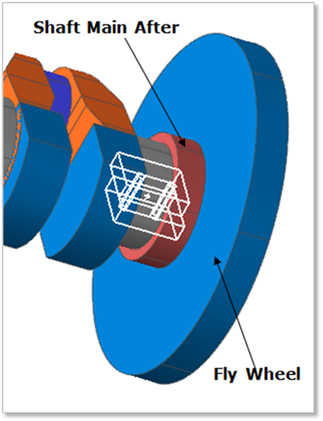
Figure 3 Connection Information
•Fly Wheel & Shaft Main After are connected by Fixed Joint.
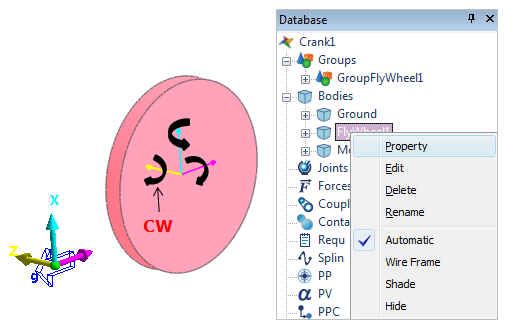
Figure 4 Initial velocity on Fly Wheel
•In Pre-Global Data, the direction of rotation (CW / CCW) is decided. If the user selects the direction of rotation such as CW, the initial velocity is also applied to Fly Wheel as CW direction. The user can confirm the initial velocity in the properties of Fly Wheel body. To check the initial velocity, click a right mouse button on Data Base of Fly Wheel body. And then enter the properties of Fly Wheel body. The properties page is as follow.

Figure 5 The properties of Fly Wheel body