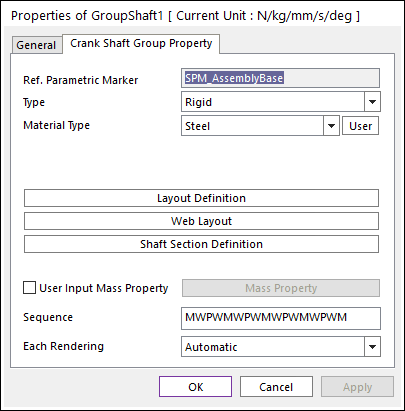 r
r
Click the right mouse button on the crank shaft body to choose Properties of the crank shaft. The user can modify the property of crank shaft in the following dialog.
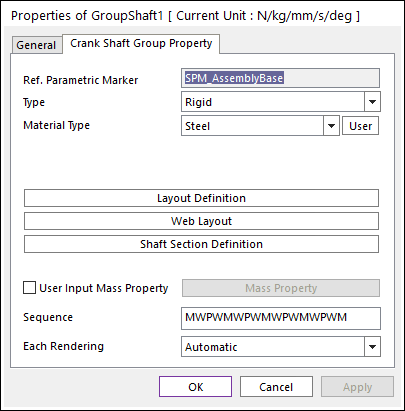 r
r
Figure 1 Crank Shaft property page
•Reference Parametric Marker: Controls the position of crankshaft. It is also special parametric marker (SMP).
•Type: Selects the type of crankshaft. It defines the connection method between multi bodies.
•Material Type: Specifies the material of crankshaft.
•Sequence: Shows current crankshaft’s composition of multi bodies briefly.
•'M' means shaft main body
•'P' means shaft pin body
•'W' means shaft web body
•'w' means shaft inner web body.
•Each Rendering: The selected mode can be displayed in Each Render mode. For more information, click here.