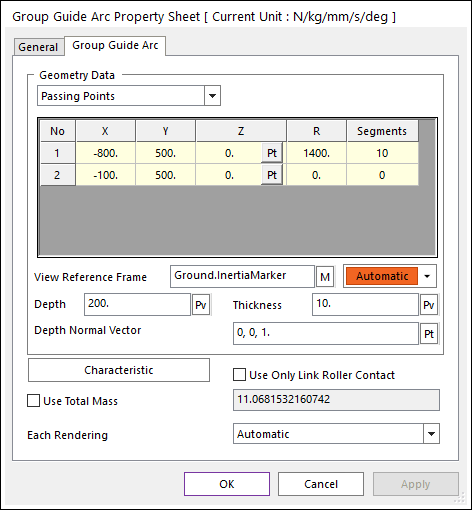
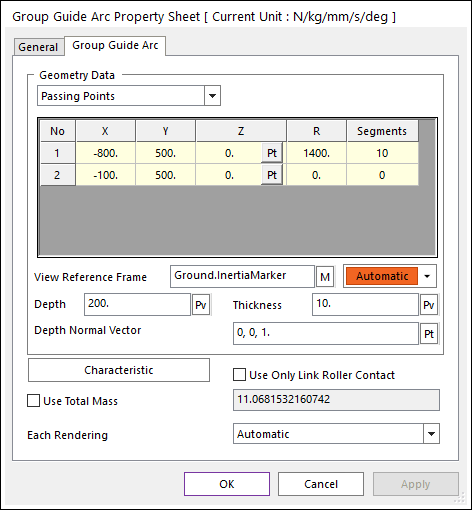
Figure 1 Group Guide Arc property page
The Group Guide Arc property page is shown in Figure 1. The parameters are explained below.
•Geometry Data: There are 3 type methods to define a guide geometry. Those are Passing Points, Center Points and Radius, and Center Points and Arc Angle.
•Passing Points
o X, Y, Z: Defines a passing point of the guide based on View Reference Frame.
o R: Defines a radius of the guide passing two points.
o Segments: Displays the number of segments in the guide. This can be defined when creating the guide.
•Center Points and Radius: Defines geometry data by using center points and radius. For more information, click here.
•Center Points and Arc Angle: Defines geometry data by using center points and arc angle. For more information, click here.
•View Reference Frame: Defines a reference frame for points.
•Color: Selects the color of the guide.
•Depth: Defines the depth of the guide.
•Thickness: Defines the thickness of the guide.
•Depth Normal Vector: Defines the direction to apply the depth of the guide.
•Characteristic: Defines characteristic values for Rotational Springs.
•Use Only Link Roller Contact: If the guide has narrower width than the pin length of a chain link, its function supports the contact between the Guide with the narrow width and the Roller Link of Roller and Multiplex.
•Use Total Mass: Applies total Mass to each GuideArc body. If using Use Total Mass option, each GuideArc body has same mass which is divide by the segment number. The body’s Material Input Type is set as Density.
•Each Rendering: The selected mode can be displayed in Each Render mode. For more information, click here.