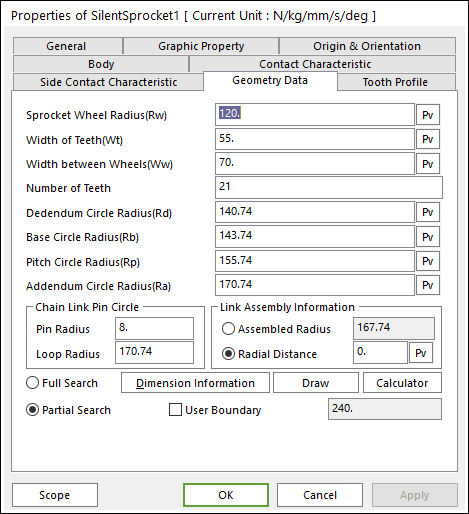
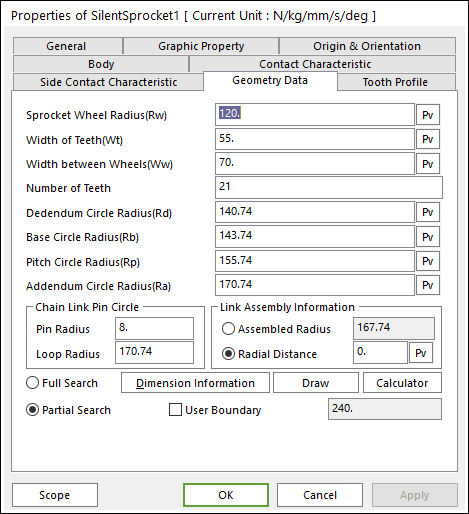
Figure 1 Silent Sprocket property page [Geometry Data page]
The Silent Sprocket property page is shown in Figure 1. The parameters are explained below. In order to understand the geometry, refer to Dimension Information.
•Sprocket Wheel Radius(Rw): Enters the wheel radius of sprocket.
•Width of Teeth(Wt): Enters the teeth width of sprocket.
•Width between Wheels(Ww): Enter the wheel width of sprocket.
•Number of Teeth: Enters the number of teeth.
•Dedendum Circle Radius(Rd): Enters the dedendum circle radius of tooth profile.
•Base Circle Radius(Rb): Enters the base circle radius of tooth profile.
•Pitch Circle Radius(Rp): Enters the pitch circle radius of tooth profile.
•Addendum Circle Radius(Ra): Enters the addendum circle radius of tooth profile.
•Chain Link Pin Circle
The user can define easily relation of between sprockets and links using Pin Radius and Loop Radius.
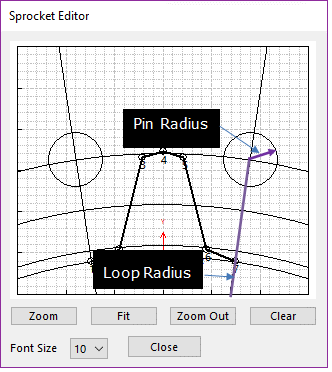
Figure 2 Sprocket Editor dialog box
•Link Assembly Information
The gap between silent chain links and silent sprocket teeth can be controlled by Assembled Radius or Radial Distance.
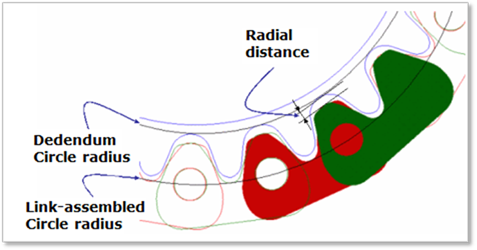
Figure 3 Silent Sprocket tooth profile
•Full Search: All links are searched for contact.
•Partial Search: Some links are searched for contact in some boundary. It is used to reduce total solving time.
•User Boundary: In the case of Partial Search, the search boundary can be modified.