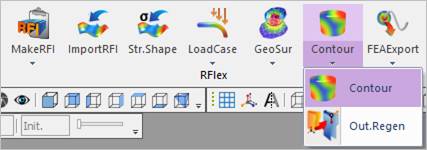
Simulation results for the RFlex body are communicated by:
•The way of displaying color contours on the surface of flexible body.
•Graphing data in the Plot and Scope windows.
The Contour option:
•Displays displacements, strains, and stresses.
•Includes a color legend that indicates the numeric range of colors.
•Enables you to animate many kinds of outputs.
The Plot and Scope options:
•Give position, velocity, and acceleration by RFlex body reference frame in the form of curves on a graph.
•Give Modal Coordinate in the form of curves on a graph.
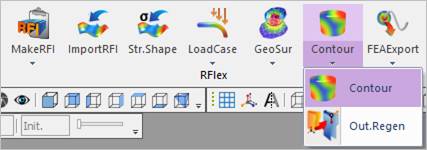
Figure 1 Contour icon of the RFlex group in the Flexible tab
Caution
RFA, ERD, and SRD files should be generated for each RFlex body in the model after a successful dynamic analysis.
•All the post-processing about the Flexible body is based upon these files.
•For the animation of the RFlex body, these files should remain in the same working folder as the other RecurDyn model and output files.
•The name of animation files is composed with the names of each RFlex body combined with the following file extensions.
•The ERD and SRD are set at Output File Regenerator. For more information, click here.
For more information, refer to Post Process in FFlex.