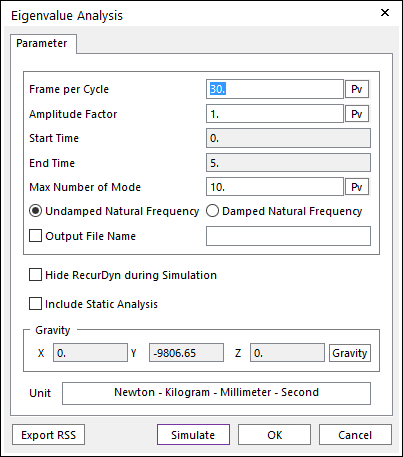
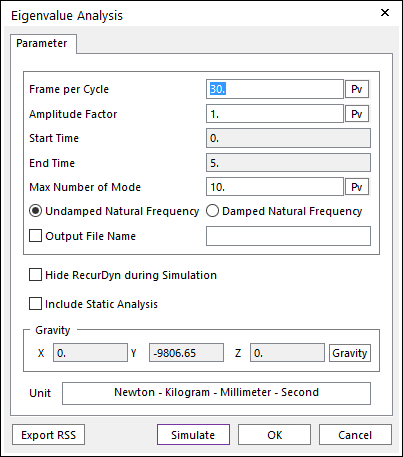
Figure 1 Eigenvalue Analysis dialog box [Parameter]
•Frame per Cycle: Defines the value to animate a mode shape.
•Amplitude Factor: Defines a real number for amplification of Mode Shape animation.
•Start Time and End Time: Show the starting and ending time while performing eigenvalue analysis in the time domain.
•Max Number of Mode: Defines the maximum number of mode.
•Undamped Natural Frequency / Damped Natural Frequency
•Undamped Natural Frequency: Ignores the damping matrix of the system by the solver. This type focuses on the result of undamped natural frequency.
•Damped Natural Frequency: Gives eigenvalues including the damping matrix of the system.
•Output File Name
•If this option is checked, it allows defining the model output file name before simulation.
•If this option is not checked, the output file name will be the file name. (The default is unchecked.)
•Hide RecurDyn during Simulation: Refer to Hide RecurDyn during Simulation in Dynamic/ Kinematic Analysis.
•Include Static Analysis: If this option is checked, a static analysis is performed prior to a dynamic analysis. For more information, refer to Static Analysis.
•Gravity: Defines the direction and magnitude of the gravity force.
•Export RSS: Exports RSS file as current option.