
A lot of data is output for each node in the FFlex body.
•Since there are many nodes, the total amount of output data would be too large if the data were automatically saved for every node.
•Instead, the output data is only saved for nodes that are selected by users.

Figure 1 Output icon of the FFlex Edit group in the FFlex Edit tab
Step to define output nodes
1. Click the Output icon of the FFlex Edit group in the FFlex Edit tab.
2. The Output dialog box appears.
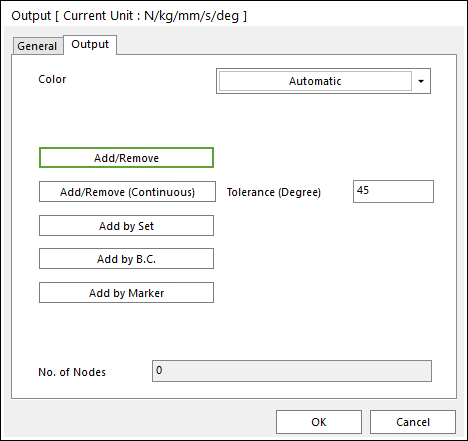
Figure 2 Output dialog box
3. Click Add/Remove.
4. Select those nodes for which output will be saved. You can use the Ctrl key to easily select additional nodes. You can also input the node number in the Modeling Command Input toolbar to select nodes.
5. Click Finish Operation on right-click menu.
6. Click OK to confirm the creation of a new nodal output list.