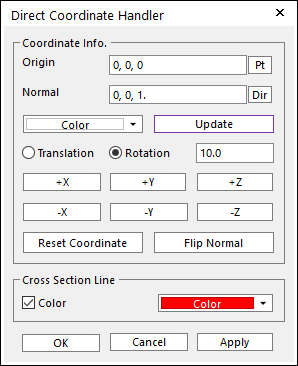
The user can imprint curves on one geometric entity with a virtual plane by the following procedure.
•Solid(Sheet), WithDialog
•Solid(Sheet): Selects a solid or surface geometry to imprint.
•WithDialog: Set the plane to imprint. The imprint curves are created by clicking OK or Apply in the Direct Coordinate Handler dialog box.
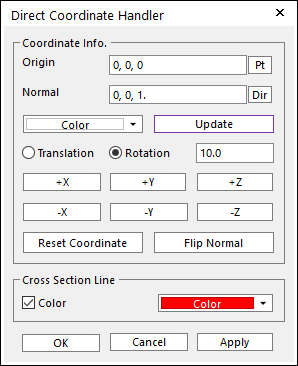
Figure 2 Direct Coordinate Handler dialog box
o Origin: Defines the Origin of Virtual Plane.
o Normal: Defines the Normal Vector of Virtual Plane.
o Color: Selects color of Virtual Plane icon displayed on Working Window.
o Update: If Origin and Normal are input directly in this dialog, Update should be clicked to apply these values for the created Virtual Plane.
o Translation: If this option is selected, the created Virtual Plane is translated along the axis of the Virtual Plane CM. The user must indicate the amount of translation in the Offset Value input box. To move the entity, use Control Button.
o Rotation: If this option is selected, the created Virtual Plane is rotated by the axis of the Virtual Plane CM. The user must indicate the amount of rotation in the Offset Value input box. To rotate the entity, use Control Button. This unit is degree.
o Reset Virtual Plane: Resets Virtual Plane to the original origin and orientation.
o Flip Normal: If the user clicks Flip Normal, the normal direction (z) is inverted.
o Cross Section Line Color: If it is checked, specified color is applied to the cross-section line. If it is not, normal drawing color is applied to the cross-section line.
•Solid(Sheet), MultiFace, WithDialog
•Solid(Sheet): Selects a solid or surface geometry to imprint.
•MultiFace: Select faces of selected solid or surface geometry. Only selected faces are imprinted.
•WithDialog: Set the plane to imprint. For more information, click here.