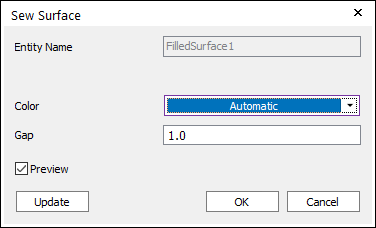
The user can create a surface geometry by the following procedure.
•Sheet, WithDialog
•Sheet: Selects a surface.
•WithDialog: After selecting a surface, Sew Surface dialog box is shown. The surface is created by clicking OK in the Sew Surface dialog box.
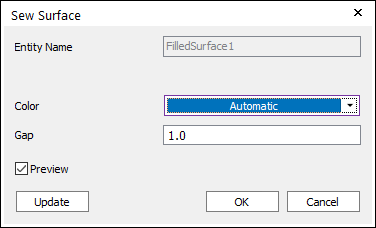
Figure 2 Sew Surface dialog box
o Entity Name: Shows the selected surface name.
o Color: Specifies the color of the surface to be created.
o Gap: Defines an error tolerance between faces.
o Preview: Previews the surface to be created on Working Window.
o Update: Updates the setting values.
•Sheet, Sheet, WithDialog
•Sheet: Selects a surface.
•Sheet: Selects another surface.
•WithDialog: For more information, click here.