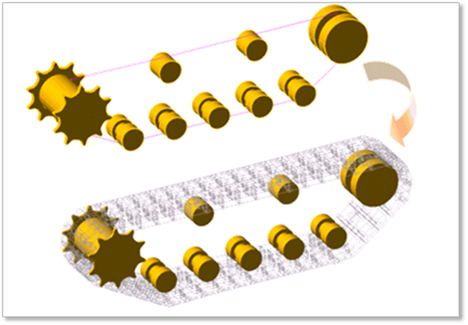
1. Click the Assembly icon of the Assembly group in the Track(HM) tab and select a set of bodies with which the track chain makes contacts.
2. Whenever the user moves the mouse, the underling body will be highlighted and the user sees the solid line connecting the previously selected body and the highlighted body. After making a closed chain, the following dialog box for the track chain pops up.
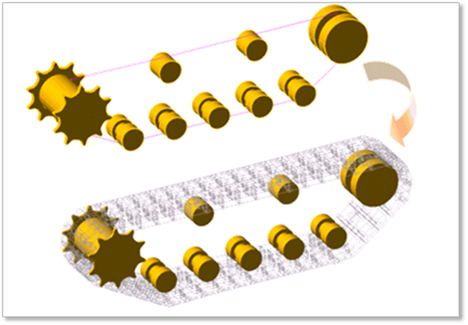
Figure 1 Track assembly
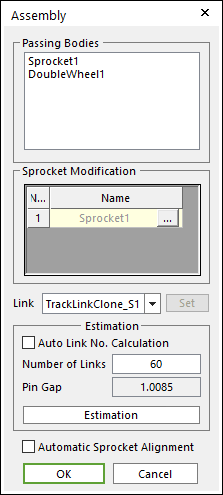
Figure 2 Assembly dialog box
3. Enter the number of track links and click Estimation. A user can compute approximately pre-tension between track links from an estimated track gap.
4. Click OK, then the Track assembly is completed.
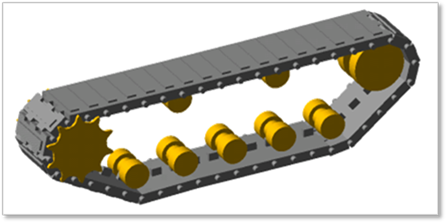
Figure 3 Track assembly