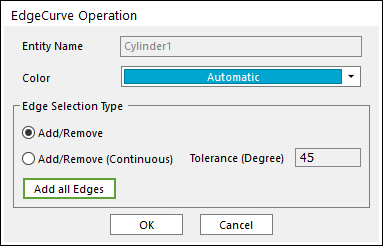
The user can create a curve geometry by the following procedure.
•Edge
•Edge: Select an edge of a body.
•MultiEdge
•MultiEdge: Selects several edges without selecting a geometry. All edges in Body Edit Mode can be selected.
•Solid(Sheet, Wire), MultiEdge
•Solid(Sheet, Wire): Selects a solid, surface, or curve geometry. And then the EdgeCurve Operation dialog box appears.
•MultiEdge: Selects several edges of the selected geometry. The user can use Select State in Select Toolbar and Select Method in Render Toolbar. The edge curve is created by clicking OK in the EdgeCurve Operation dialog box.
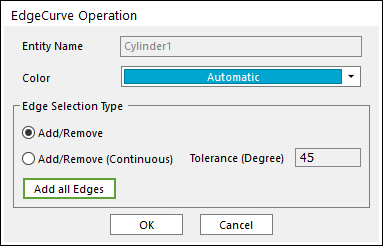
Figure 1 EdgeCurve Operation dialog box
o Entity Name: Shows the name of the selected entity.
o Color: Selects a color for the created curve.
o Add/Remove: Selects several edges of the selected entity as the user wants to add or remove.
o Add/Remove (Continuous): When an edge is selected, all of the connected edges within the user-defined tolerance angle are selected at the same time.
o Add all Edges: Adds all edges of the selected entity.