

Figure 1 Select State icons in the Select Toolbar
It is clear already selected entities when selecting new entities using mouse on the Working window. It is possible for only adding or only removing using shortcuts in Select mode without changing Add mode or Remove mode.
※ Keyboard Shortcuts
|
Select Operation | |
|
Add or Remove |
Ctrl + Mouse |
|
Add |
Shift + Mouse |
|
Remove |
Shift + Ctrl + Mouse |
Add or Remove
If you select selected entities, it will be deselected. And if you select deselected entities, it will select those. The mouse cursor will be changed like the below figure.
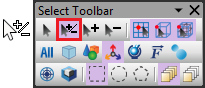
Figure 2 Add or Remove icon in the Select State
Add
It keeps already selected entities and can only add other entities newly. The mouse cursor will be changed like the below figure.
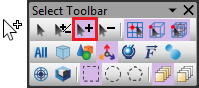
Figure 3 Add icon in the Select State
Remove
It only deselect selected entities. The mouse cursor will be changed like the below figure.
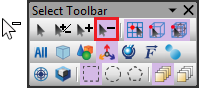
Figure 4 Remove icon in the Select State