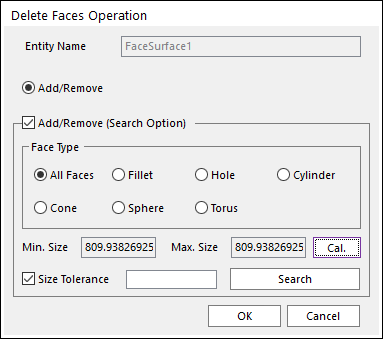
The user can simplify one geometric entity by the following procedure.
•Solid(Sheet), MultiFace
•Solid(Sheet): Selects a solid or sheet geometry. And then the Delete Faces Operation dialog box appears.
•MultiFace: Selects several faces of the selected geometry. The user can use Select State in Select Toolbar and Select Method in Render Toolbar. The faces are deleted by clicking OK in the Delete Faces Operation dialog box.
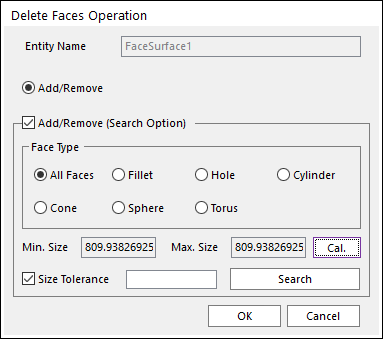
Figure 1 Delete Faces Operation dialog box
o Entity Name: Shows the name of the selected entity.
o Add/Remove: Selects several faces of the selected entity as the user wants to add or remove.
o Add/Remove (Search Option): If it is checked, other advanced search options could be used.
o Face Type: Specific type of faces are searched and selected.
o Min. Size, Max. Size, Cal.: After selecting a type of Face Type, Min. Size and Max. Size of the specific type of faces will be shown by clicking Cal.. These are references to set the Size Tolerance value.
o Size Tolerance: If it is checked, faces of the specified type less than tolerance value are searched and selected by clicking Search.