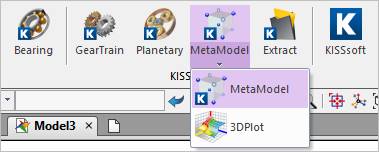
MetaModel is a method to make table data of gearforce and use it for dynamic analysis. There are 6 variables (Rotational Angle, Penetration, Distance Error, Axial Offset, Twist, Tilt) with which we can define gear pair geometry. User can define data points for each variable and then consist of gear force table data for all data points of selected variables in binary file having gmm extension. From the geometry of the gear pair at a specific time, RecurDyn solver performs dynamic analysis by calculating the value of 6 variables and then obtaning gear force from the table data of *.gmm file using computed value of 6 variables. For information about 6 variables, click here.
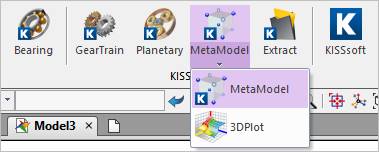
Figure 1 MetaModel icon of the KISSsoft group in the DriveTrain tab
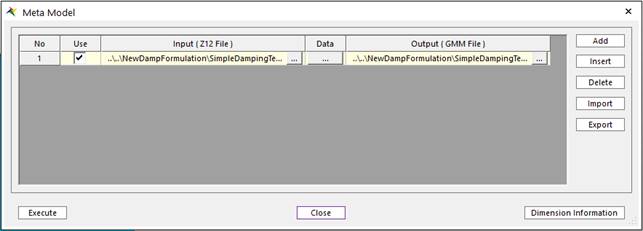
Figure 2 Properties of MetaModel dialog box
•Use: select z12 file in order to make *.gmm file
•Input (Z12 File): load z12 file in order to make *.gmm file
•Data: Configure the table data points for 6 variables.
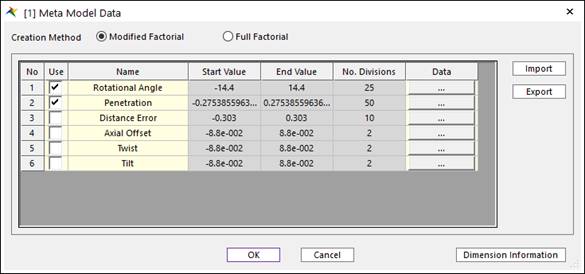
Figure 3 Table Data dialog for Meta Model
•Creation Method
o Modified Factorial: User can make gear force table data for necessary data points of selected variables.
o Full Factorial: User can make gear force table data for all data points of selected variables.
•Start Value, End Value, No, Divisions using Data tab: user can make coordinates for each variable using Data tab.
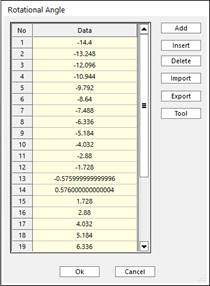

Figure 4 Definition of Bounding Buffer Length
o Add: Add a data point
o Insert: Insert a data point at arbitrary position.
o Delete: Delete a data point.
o Import: Import *.csv file including coordinate information.
o Export: Export *.csv file including current coordinate information.
o Tool: Set start value, end value and number of divisions in order to make uniform coordinates.