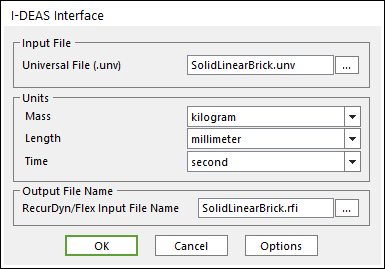
In RecurDyn/RFlex Interface dialog box, select I-DEAS.
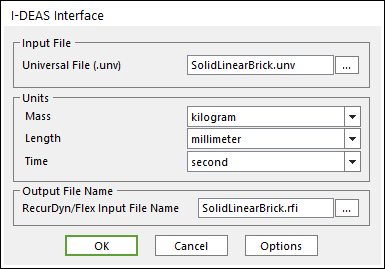
Figure 1 I-DEAS Interface dialog box
•File
•Universal file (*.unv): Contains information on the global mass matrices, natural frequencies and mode shapes. This Universal file (*.unv) is generated by running program files, ‘RecurDyn_cms.prg’
•Units: Changes those units that used in the FE program. This option is used in the current model.
•Output File Name
•RecurDyn/Flex Input File Name: Defines a generated file name with the extension RFI.
•Installation program files
① Copy two program files to arbitrary folder and open ‘<Install Dir>\Toolkits\Flexible input files\IDEAS\RecurDyn_cms.prg’ file.
② Modify the path for the second prg file, ‘<Install Dir>\Toolkits\Flexible input files\IDEAS\ID2RecurDyn_SM_cms.prg’. This path is the place in which the second prg file exists.
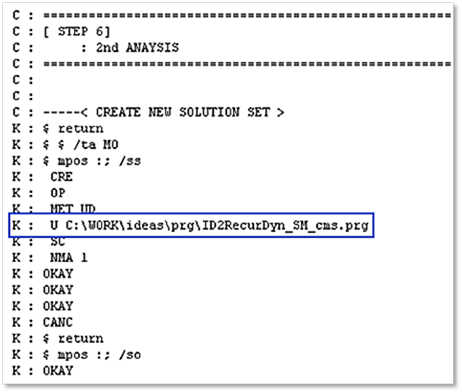
Figure 2 Prg Path in RecurDyn_cms.prg
③ Modify the path where a Universal file will be generated. You have to use the same path between two prg files.
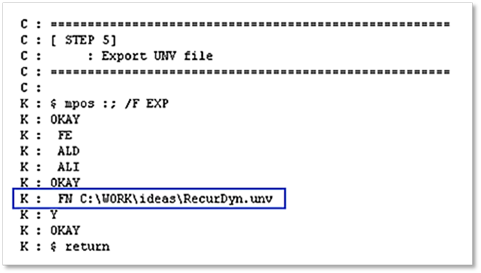
Figure 3 Working Path in RecurDyn_cms.prg
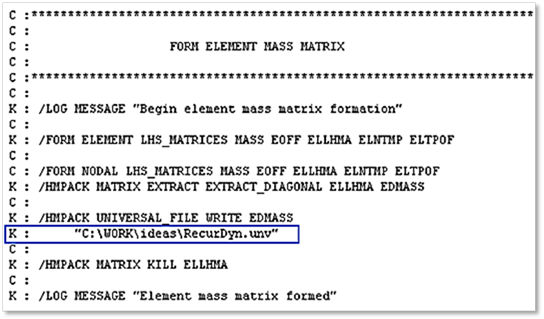
Figure 4 Working Path in ID2RecurDyn_SM _cms.prg