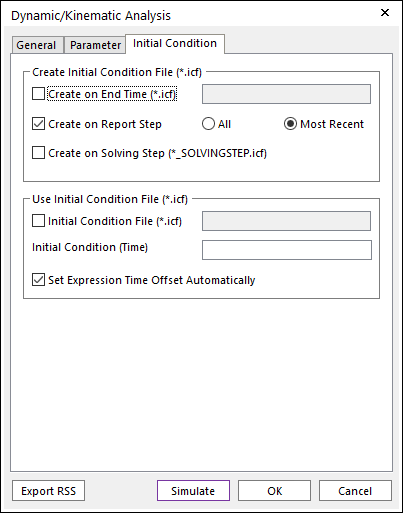
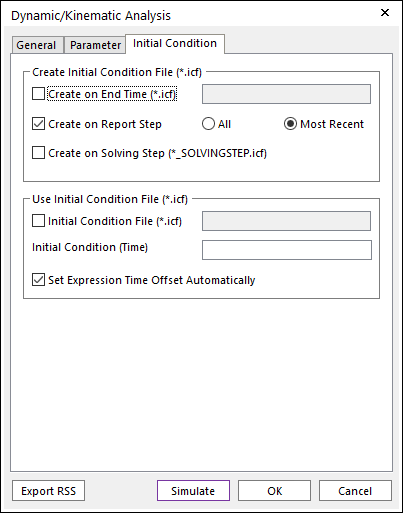
Figure 1 Dynamic/Kinematic Analysis dialog box [Initial Condition]
•Create Initial Condition File(*.icf)
•Create on End Time(*.icf): If you check this option, RecurDyn makes a *.icf file as the specified name at the end time of the simulation.
•Create on Report Step: If you check this option, you can select the two options.
o If you select “ALL” option, RecurDyn makes “[Animation Frame]_[Report Time].icf” file in the “_ICF_[RMD Name]” folder at the every reporting time of the simulation. (CAUTION: This option causes the simulation time to be slow.)
o If you select “Most Recent” option, RecurDyn makes “[model name]_REPORTSTEP.icf” file and updates this file at the every reporting time of the simulation.
•Create on Solving Step: If you check this option, RecurDyn makes “[model name]_SOLVINGSTEP.icf” file and updates this file at the every solving time of the simulation.
•Use Initial Condition File(*.icf)
•Initial Condition File(*.icf): If you check this option, RecurDyn imports the *.icf file at the beginning of the simulation process.
•Set Expression Time Offset Automatically: If you check this option, RecurDyn automatically adds the Time Offset to the saved simulation time in the icf file.