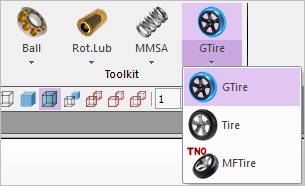
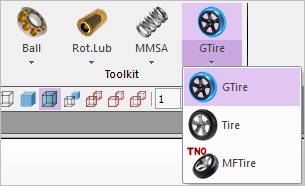
Figure 1 GTire Group icon of the Toolkit group in the Toolkit tab
Step to create a GTire
1. Create a GRoad. The user cannot use a GTire if the GRoad exists. Also, the user should create the GRoad before creating the GTire.
2. Click the GTire Group icon of the Tire group in the Toolkit tab.
3. Select a point on the working window and input Direction information and then, a GTire Group entity appears.
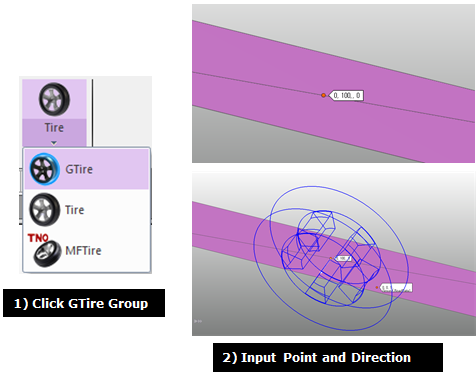
4. Open property of the GTire Group and Select a tire property file(.tir).
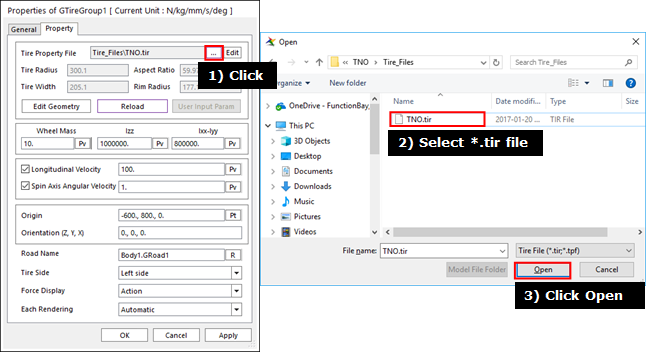
5. Input parameters to perform the tire modeling. The description of each parameter is as follows.
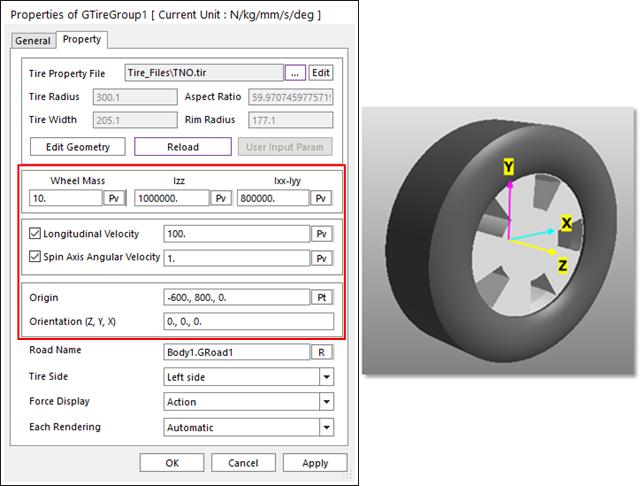
Tip
The user can use the parametric point in the Origin and the user can perform the parametric modeling for the tire model by the parametric value in each axis of the Orientation.
6. Click R to select the created GRoad and define other settings. If the GRoad does not exist, the user cannot create the GTire. Therefore, the user should create the GRoad first.
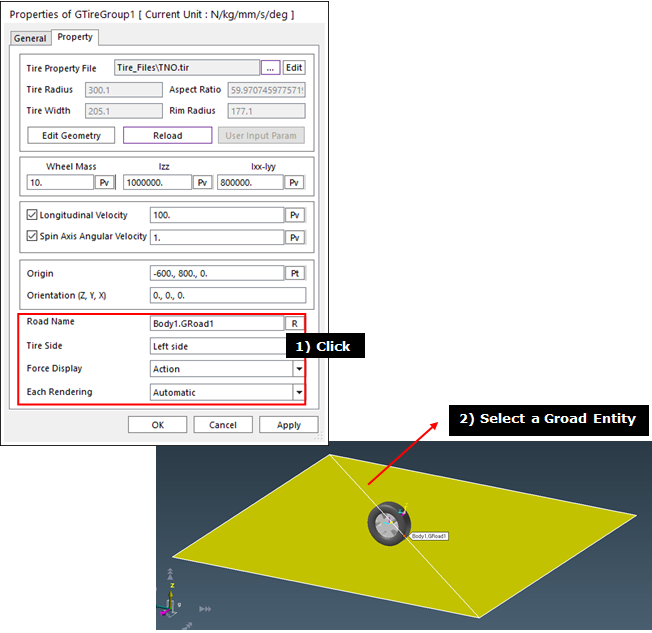
7. Click OK to complete the modeling of the GTire.
Useful Tip
The use can perform the Copy (Ctrl+c) function, the Paste (Ctrl+v) function and can modify the property of GTire for the created GTire. Also, several GTires can be modified at a time by modifying the property of them after selecting the GTire Group.