
This section is to define relation between gears.

Figure 1 Properties of CylindricalGear dialog box (Gear Pair)
•Base Gear, Action Gear: Base and action gear ID.
•Backlash: A gap between the teeth when gear pair is engaged. this value can be calculated automatically by clicking Calculation.
•Contact: Contact analysis is performed by discretized tooth model. Deformation theory of meshing in gear pairs developed by Weber/Banaschek can be applied to three dimensional cylindrical gears with helical gear teeth.
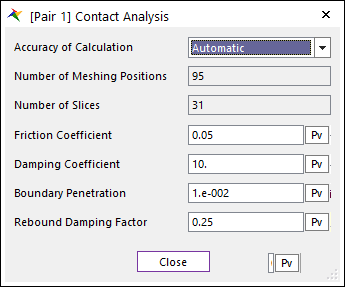
Figure 2 Gear Conatct Analysis dialog box
•Accuracy of Calculation: In automatic type, RecurDyn automatically calculate some parameters related to contact analysis. In user input case, user can input parameters in contact analysis directly.
•Number of Meshing Positions: Number of meshing positions for application of deformation theory.
•Number of Slices: Number of slices in order to discretize toothing model.
•Friction Coefficient: Friction coefficient in contact.
•Damping Coefficient: Specifies a viscous damping coefficient for the contact normal force.
•Boundary Penetration: Specificies a full damping penetration. If the penetration is less than this value, the damping coefficient will be calculated with the STEP function. And if the penetration is equal or greater than this value, RecurDyn uses the user-defined damping coefficient.
•Rebound Damping Factor: To obtain realistic hysteric loop for energy dissipation duting the contact, this rebound damping factor controls the rebound damping force when bodies are on restitution phase.
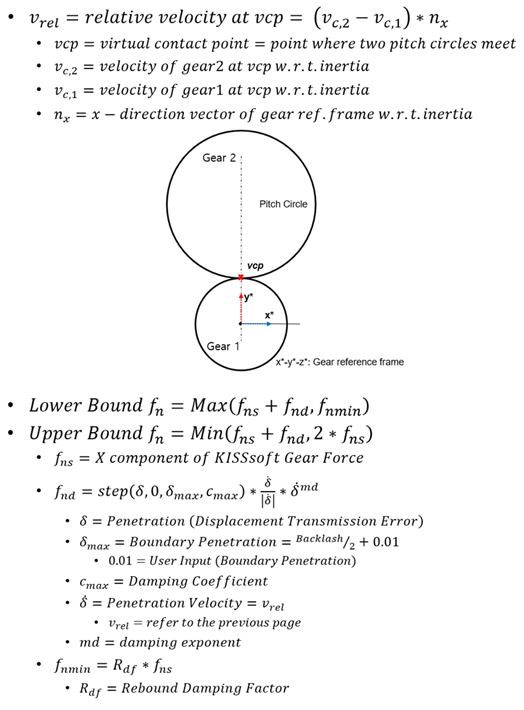
Eq.1 Equation of Damping Force
•Meta Model: MetaModel is a method to make table data of gearforce and use it for dynamic analysis. There are 6 variables (Rotational Angle, Penetration, Distance Error, Axial Offset, Twist, Tilt) with which we can define gear pair geometry. User can define data points for each variable and then consist of gear force table data for all data points of selected variables in binary file having gmm extension. The user can use the meta model in two ways. The first is to load and use the existing meta model file, and the other is to create a meta model file in initial stage of dynamic analysis to automatically perform the dynamic analysis using it. For information, click here.
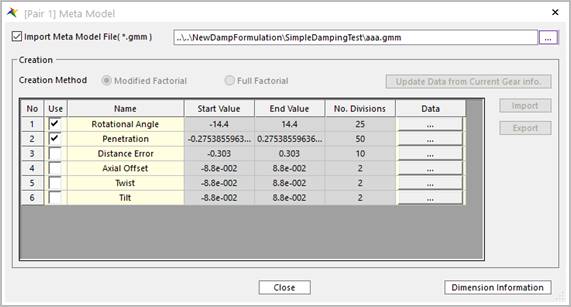
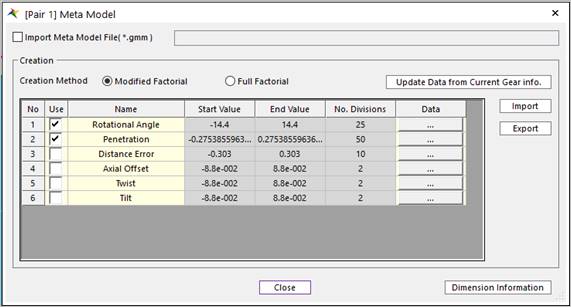
Figure 3 Meta Model dialog box
•Import Meta Model File: User can import *.gmm file which includes gear force table data for the target gear pair. And then, RecurDyn solver uses this table data for dynamic analysis of the gear pair.
•Creation: User can set table data so that RecurDyn solver makes the *.gmm file according to the table data in beginning of dynamic analysis and then perform dynamic analysis for gear pair using the *gmm file. There are two methods in order to make *.gmm file.
o Modified Factorial: User can make gear force table data for necessary data points of selected variables.
o Full Factorial: User can make gear force table data for all data points of selected variables.
o Update Data from Current Gear Info.: Update appropriate table data points using current gear information.
o Start Value, End Value, No, Divisions using Data tab: user can make coordinates for each variable using Data tab.
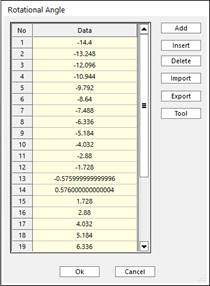

Figure 4 Definition of Bounding Buffer Length
o Add: Add a data point
o Insert: Insert a data point at arbitrary position.
o Delete: Delete a data point.
o Import: Import *.csv file including coordinate information.
o Export: Export *.csv file including current coordinate information.
o Tool: Set start value, end value and number of divisions in order to make uniform coordinates.
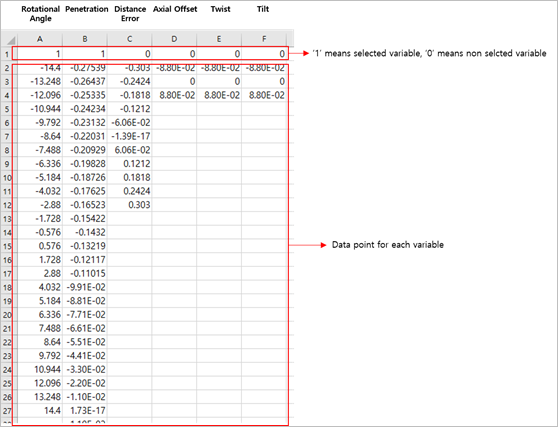
Figure 5 *.csv file for table data
o Import: User can import table data by *.csv file.
o Export: User can export table data to *.csv file.
•Axial Offset: Relative offset of action gear with respect to base gear in axial direction.
•Center Distance: Distance between base gear center and action gear center. For two external gears, the center distance for external and internal gear is positive and negative for an external gear coupled with an internal gear. For internal gears, the number of teeth on the internal gear and the center distance of the axis are always negative.
•Backlash: Gap between teeth of gear 1 and gear2.
•Rot. Angle: Gear pair system is generated with it rotated according to this value in axial direction.
•Import: User can import *.z12 file and then apply gear pair information of the *.z12 file.
•Export: User can export *.z12 file including current RecurDyn gear information. User can modify some information using this *.z12 file in KISSsoft GUI in detail and then, import it RecurDyn again.
•KISSsoft UI: User can open the KISSsoft UI by clicking this button. Detail modification can be performed by KISSsoft UI.
Note
KISSsoft Gear supports gear train with more than 1 pair. You can click Add in Gear Geometry section and Gear pair section to add gear pair.