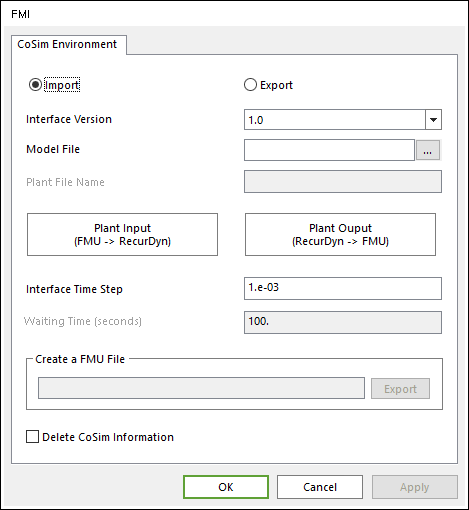
The user can set co-simulation environment for FMI.
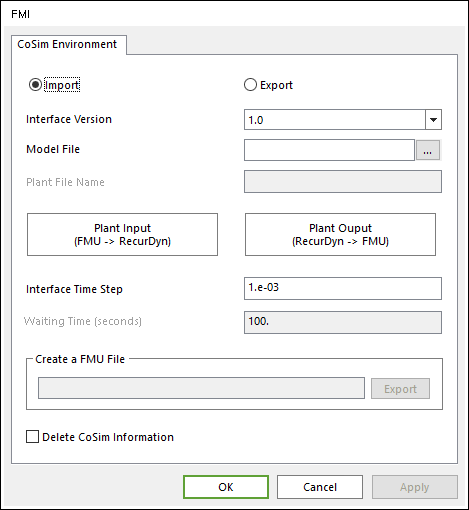
Figure 1-a FMI dialog box [RecurDyn Master]
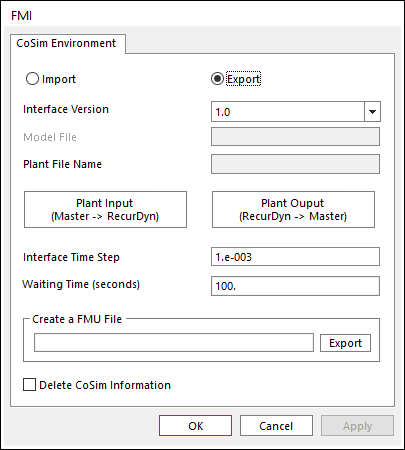
Fiugre 1-b FMI dialog box [RecurDyn Slave]
•Type: Import type and Export type are supported for FMI. In case of Import type, RecurDyn becomes a master. In case of Export type, RecurDyn becomes a slave.
•Interface Version: Selects a FMI version as 1.0 and 2.0.
•Model File: Links the FMU file. This is activated in case of Import type.
•Plant File Name: Shows the RecurDyn model file name.
•Plant Input: Allows to access the Plant Input List dialog box. For more information, click here.
•Plant Output: Allows to access the Plant Output List dialog box. For more information, click here.
•Interface Time Step: Defines the interface sample time for the co-simulation. If this value is less than the value of maximum step size, the value of maximum step size is changed to this value.
•Waiting Time (Seconds): Waits the first communication with Simulink as inputted time. (Unit: Second). The default value is 10. The inputted value of Waiting Time is 1≤ Waiting Time ≤600. This option is activated in case of Export type.
•Create a FMU File: Defines a name of the FMU file. The FMU file is crated at the same folder with the RecurDyn model after clicking Export. This is activated in case of Export type.
•Delete CoSim Information: If this option is used, the user can delete co-simulation information.