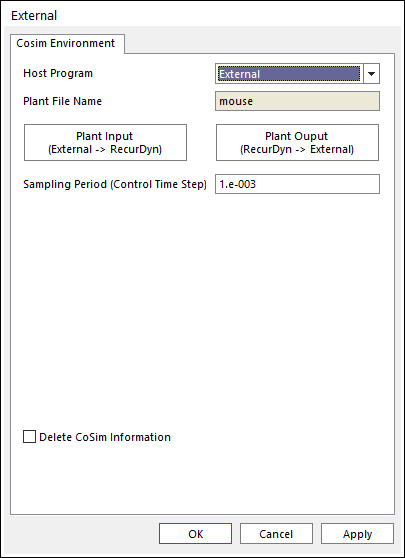
The user can set co-simulation environment for User-defined Program.
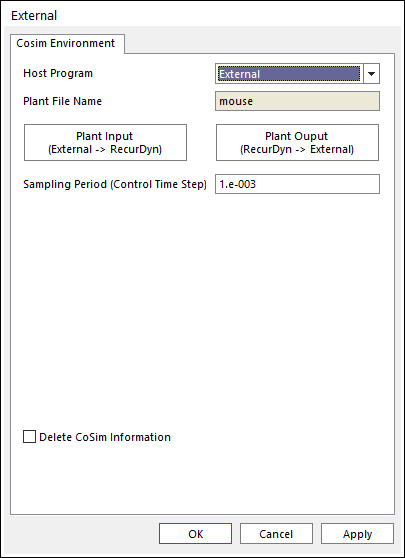
Figure 1-a External dialog box [User-defined Program Host]
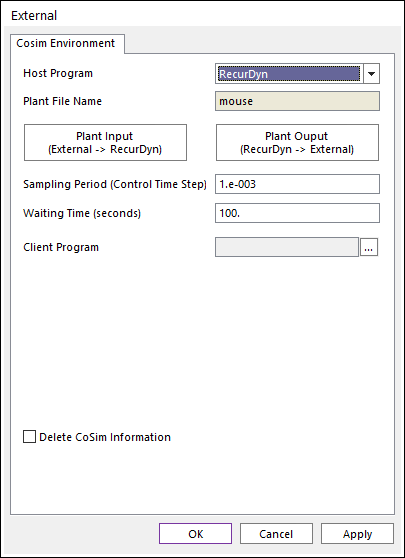
Figure 1-b External dialog box [RecurDyn Host]
•Host Program: Allows the user to select the host program. A host program means a program that run the other program with batch job for co-simulation.
•Plant File Name: Shows the RecurDyn model file name.
•Plant Input: Allows to access the Plant Input List dialog box. For more information, click here.
•Plant Output: Allows to access the Plant Output List dialog box. For more information, click here.
•Sampling Period (Control Time Step): Defines the interface sample time for the co-simulation. If this value is less than the value of maximum step size, the value of maximum step size is changed to this value.
•Waiting Time (Seconds): Waits the first communication with Simulink as inputted time. (Unit: Second). The default value is 10. The inputted value of Waiting Time is 1≤ Waiting Time ≤600. This option is activate in case that Host Program is RecurDyn.
•Client Program: Links the user-defined /executable file.
•Delete CoSim Information: If this option is used, the user can delete co-simulation information.