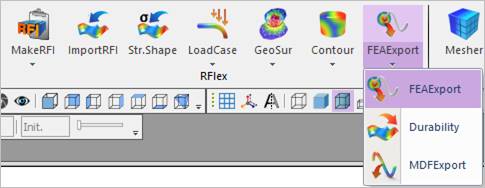
After simulation, this function exports load data related to body. This data consists of the all types of forces acting on body such as inertial, action or reaction and joint reaction and so on. Exported load data are applied for various types of analysis such as stress, fatigue, and lifetime. RAD(or RAN) and RPLT files should be generated to use this function.
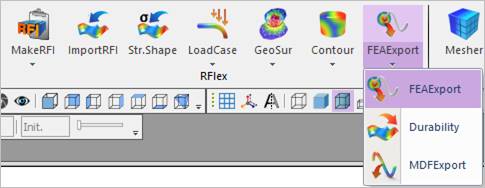
Figure 1 FEAExport icon of the RFlex group in the Flexible tab
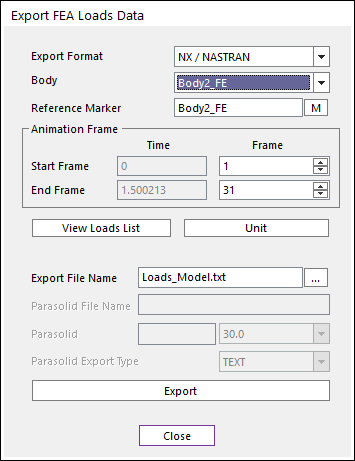
Figure 2 Export FEA Loads Data dialog box
•Export Format: Exports a file as ANSYS, NX/NASTRAN, MSC /NASTRAN and Design Space format. Each exported data is used at corresponding FE Softwares directly.
•Body: Selects anybody exist in current model. Strain energy effect due to deformation can be considered if a RFlex body is selected.
•The user should select a Rigid body in case of Design Space format.
•Reference Marker: Defines a reference marker. The reference marker should belong to the target body. In the case of Rigid body, the reference marker is set to the Center Marker as default. In the case of RFlex body, the reference marker is set to the RFlex Body Reference Marker as default.
•Animation Frame: Selects the range of time or animation frame to export. Load data are calculated and exported corresponding selected range. These time and frame range option are related each other. So, if you change time range, frame range is reset suitably.
•View Loads List: Removes some of forces among the acting on selected body if you check off the button exist in View Load List.
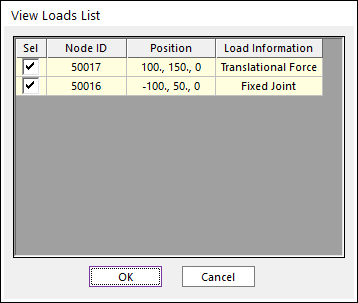
(a) RFlex Body
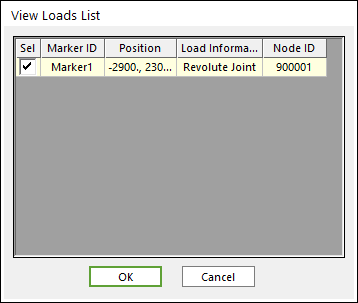
(b)-1 Rigid Body [Ansys]
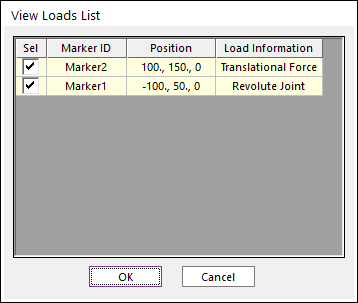
(b)-2 Rigid Body [Nastran]
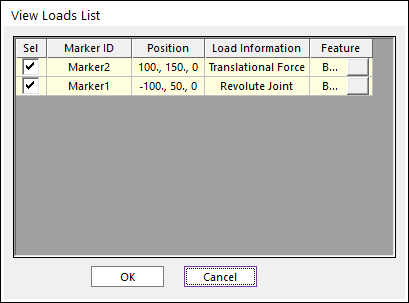
(b)-3 Rigid Body [Design Space]
Figure 3 View Loads List dialog box
o Node ID: Shows the node id applied forces and joint reaction forces on the RFlex body.
o Marker ID: Shows the marker id applied forces and joint reaction forces on the Rigid body.
o Position: Shows the position of the marker or node.
o Load Information: Shows the name applied forces and joint reaction forces.
o Feature: In the case of Design Space format, you can select a face or an edge applied forces and joint reaction forces.
•Export File Name: Defines a file name for the load.
•Parasolid File Name: Defines a file name for a Parasolid.
•Parasolid: Selects a version for a Parasolid. The user can set the version directly with Others option.
•Parasolid Export Type: Defines a type for a Parasolid.