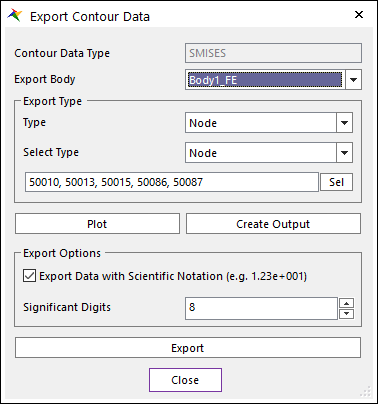
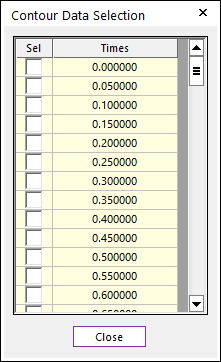
The user can export contour data.
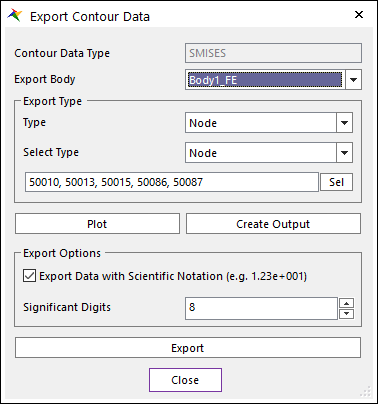
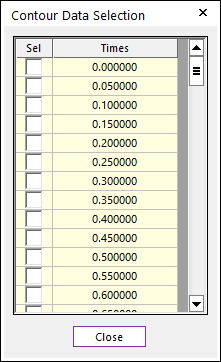
Figure 1 Export Contour Data & Contour Data Selection dialog box
Step to export contour data
1. Click Export in the Contour dialog box.
2. Choose the Export Body.
3. Choose the Node as Export Type among Node, Time, and Min/Max.
4. Click Sel in the Export Contour Data dialog box.
5. Choose nodes on Working Window.
6. Click Plot and then the user can review contour data using Plot window.
7. Adjust Export Options.
8. Click Export in the Export Contour Data dialog box.