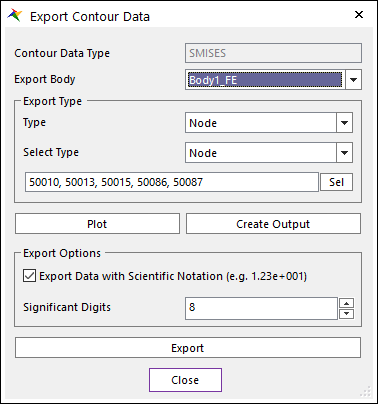
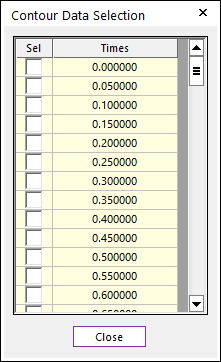
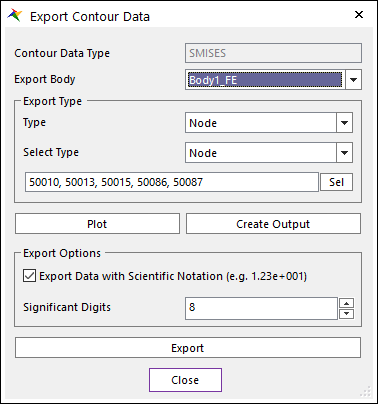
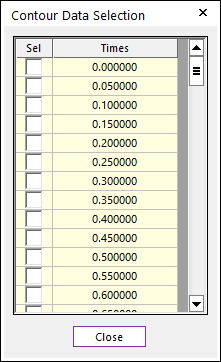
Figure 1 Export Contour Data & Contour Data Selection dialog box
•Contour Data Type: Shows the selected contour data.
•Export Body: Selects a flexible body.
•Export Type: This option can be used when contour type is Displacement, Strain, Stress.
•Type
o Node: The exported contour data is considered all steps at the selected node.
o Time: The exported contour data is considered all the nodes at the selected time.
o Min/Max: The exported contour data is the result of consideration to Min/Max Value at all steps.
•Select Type: Select nodes of the body.
o Node: Select body nodes.
o Node Set, Patch Set, Line Set, Element Set: Select by sets. The nodes of the set are added.
•Sel: Selects nodes or time as types.
o The edit box of the nodes is editable by typing.
•Plot: Draws contour data to check it using Plot window before exporting. This option can be used when contour type is Displacement, Strain, and Stress.
•Create Output: Creates the output entity with the selected nodes.
•Export Options
•Export Data with Scientific Notation: Defines whether to write as the scientific notation or not.
•Significant Digits: Adjusts significant digits of export data. The maximum can be up to 15 digits.
•Export: Exports contour data to the DAT file after defining the file and path. To see the DAT file format, click here.