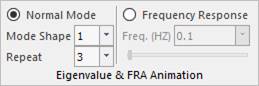
After simulating EigenValue analysis and FRA analysis, these functions are activated.
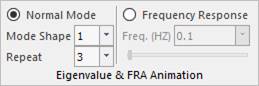
Figure 1 Eigenvalue & FRA Animation group in the Analysis tab
Normal Mode
After performing EigenValue analysis and FRA analysis, the user can use this function to see a mode shape animation. For more information, click here.
•Mode Shape: Choose the Mode Shape that want to see.
•Repeat: Defines the number of replays of the animation.
Frequency Response
After performing FRA analysis, the user can use this function to see a mode shape animation. For more information, click here.
•Freq. (Hz): Choose the Frequency that want to see.