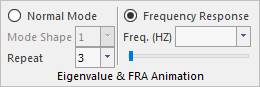
After importing animation data file (RAD or RAN) which is generated by FRA analysis, user can confirm a Frequency Response animation and a mode shape animation.
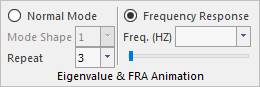
Figure 1 Eigenvalue & FRA Animation
1. Check Normal Mode in Eigenvalue & FRA Animation group.
2. Select a mode in Mode Shape list.
3. Play the animation.
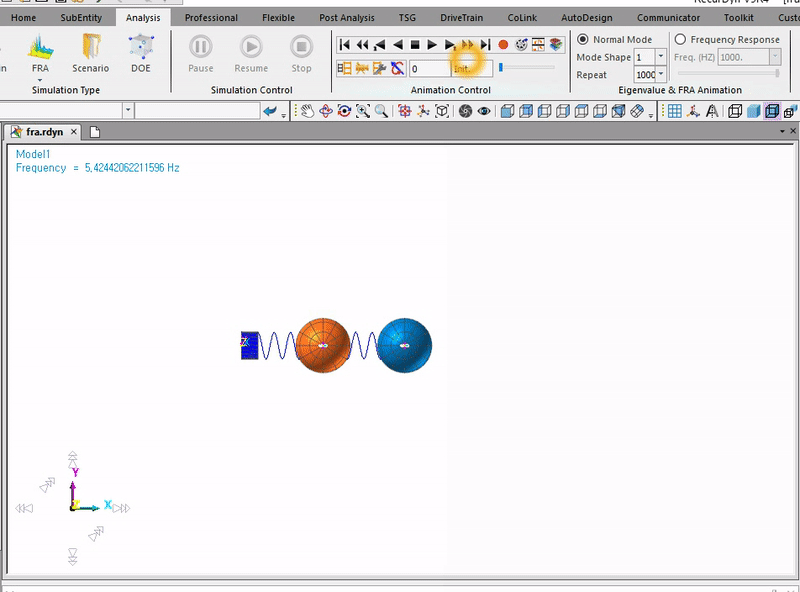
Figure 2 Normal Mode Animation
1. Check Frequency Response in Eigenvalue & FRA Animation group.
2. Select a frequency in Frequency list or move the slider bar.
3. Play the animation.
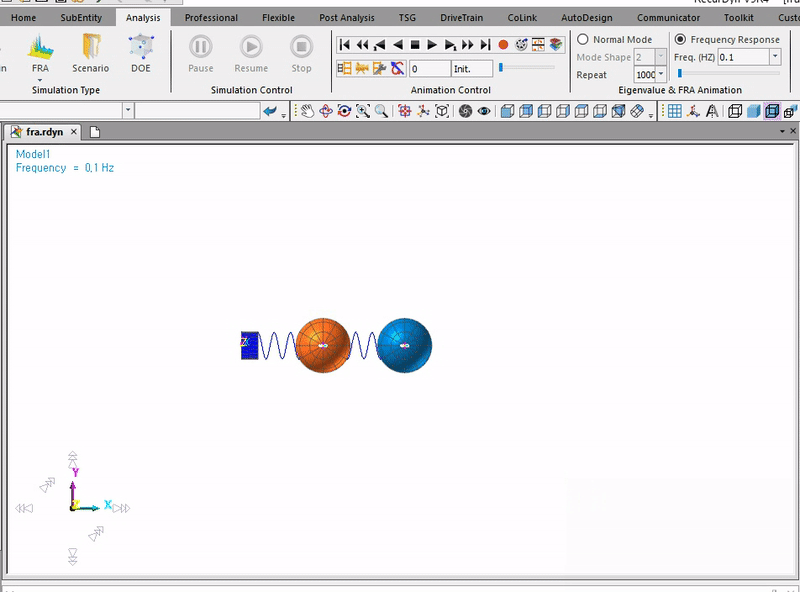
Figure 3 Frequency Response Animation