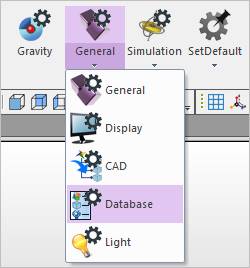
The user can adjust the visible parts on the Datbase Window. These options will not affect the simulation results.
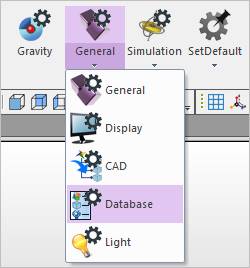
Figure 1 Database icon in the Model Setting group of the Home tab
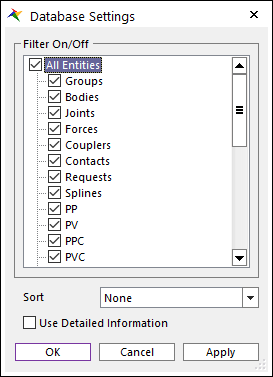
Figure 2 Database Settings dialog box
•Filter On/Off: Shows or hides entities in Database Window for the below entities by checking.
•Sort: Aligns entities by the selected sorting method. For more information, click here.
•Use Detailed Information: Shows detailed information for SubEntity(PP, PV, PPC, PVC).
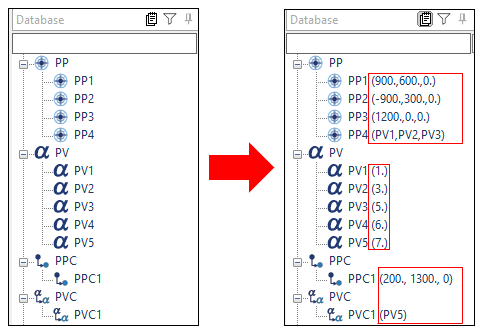
Figure 3 Example of Use Detailed Information option