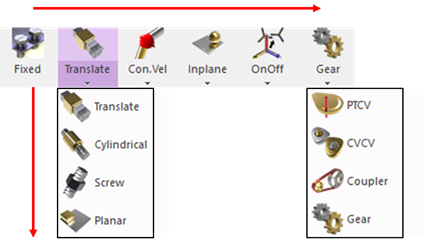
Click the right button of mouse anywhere on the Database background to pop-up a menu.
•Sort By Creation Time: Arrange entities by order of creation.
•Sort By Name: Arrange entities by alphabetical order of entity names.
•Sort By Type: Arrange items by order of entity types. This menu is
applied to some entities - Bodies, Joints, Forces, and Contacts, and follows the
order of the Professional Tab buttons.
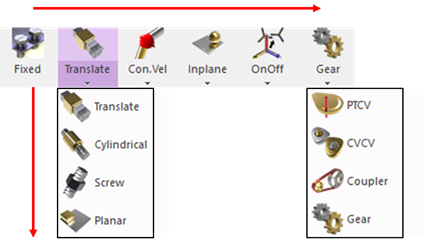
Figure 1 Database Sort By Type order
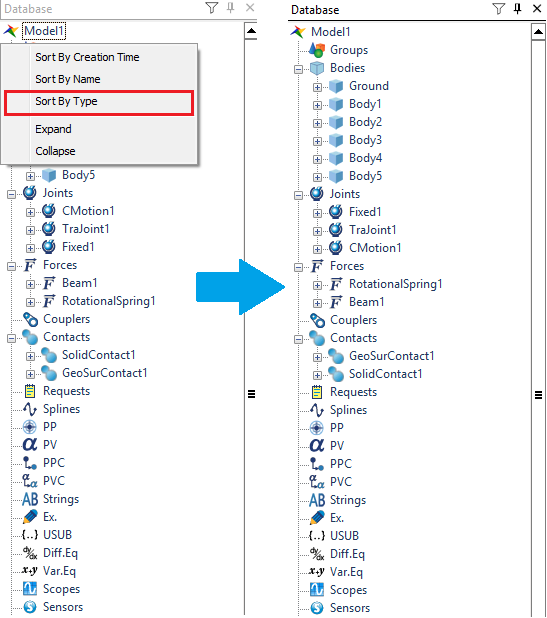
Figure 2 Database Sort option – Sort By Type
•Expand: Expand child items of all entities.
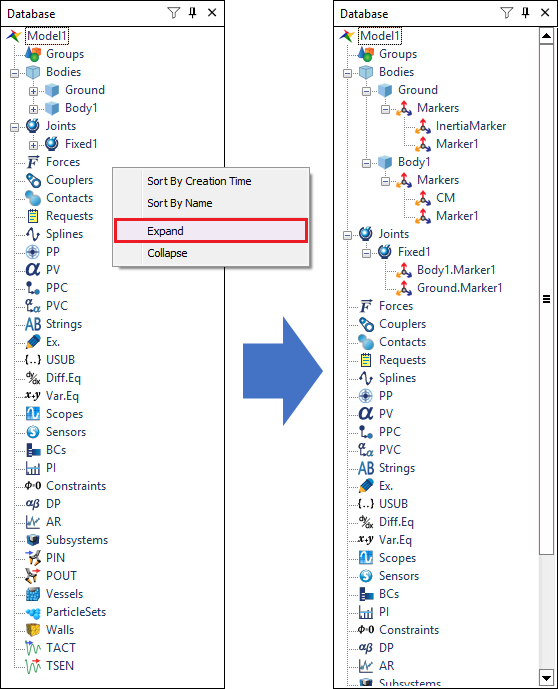
Figure 3 Database Option – Expand