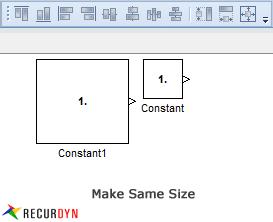CoLink has two toolbars. One of them is Layout Toolbar, the other is Align Toolbar.
Layout Toolbar
Layout Toolbar contains each function of the Layout group on the CoLink Tab. Refer to Layout.

Figure 1 Layout Toolbar
Align Toolbar
The Align Toolbar contains each function for the alignment between blocks.

Figure 2 Align Toolbar
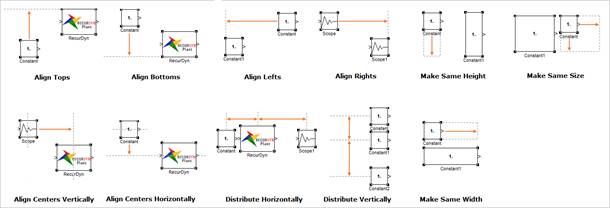
Figure 3 Example of Align Toolbar
•Align Tops: Aligns the selected blocks along the top edges.
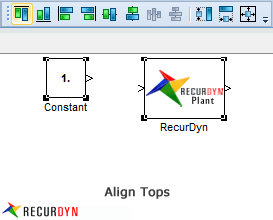
•Align Bottoms: Aligns the selected blocks along the bottom edges.
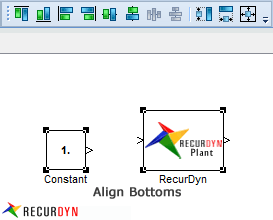
•Align Lefts: Aligns the selected blocks along the left sides.
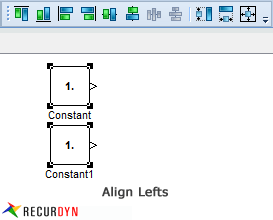
•Align Rights: Aligns the selected blocks along the right sides.
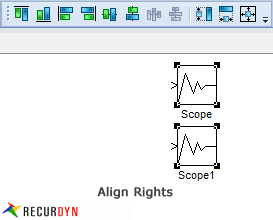
•Align Centers Horizontally: Aligns the selected blocks horizontally along the center points.
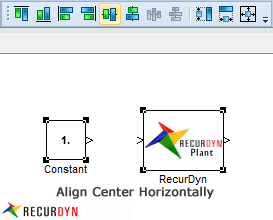
•Align Centers Vertically: Aligns the selected blocks vertically along the middle points.
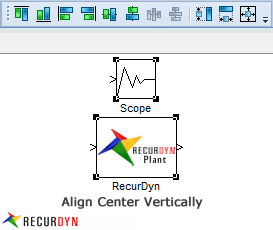
•Distribute Horizontally: Moves all blocks between the left-most and right-most blocks so that all the center points are evenly spaced in the horizontal direction.
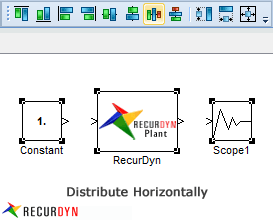
•Distribute Vertically: Moves all blocks between the top-most and bottom-most blocks so that all the center points are evenly spaced in the vertical direction.
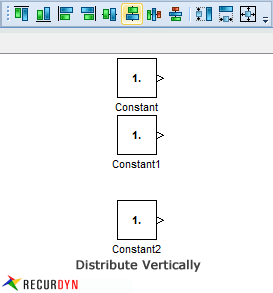
•Make Same Height: Makes blocks to same height.
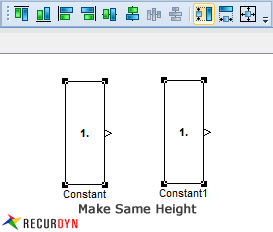
•Make Same Width: Makes blocks to same width.
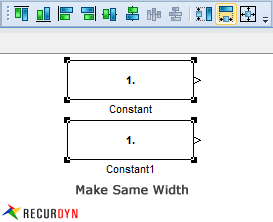
•Make Same Size: Makes blocks to same size.