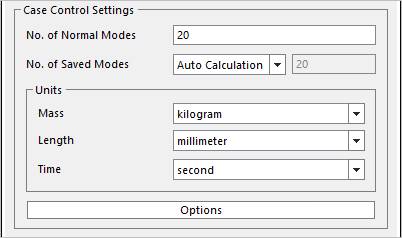
This is to define the normal modes of a RFI file and the units that should be used about FE-Data when generating a RFI file.
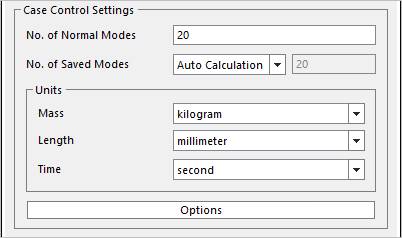
Figure 1 The Case Control Settings group
•No. of Normal Modes: Set the number of normal modes.
•No. of Saved Modes: Set the number of modes for writing in the output RFI file. Following options are available.
•Auto Calculation: Minimum value among following values
o 200
o Number of normal modes + Number of interface nodes * 6
o Number of normal modes + Number of constraint modes in the “Set DOFs” function
•User Definition: User can set the number of saved modes.
•Units: If user uses the Nastran Bulk File option, all of the input FE-data (*.bdf or *.dat file) must be set with combination of the selected Mass, Length and Time unit. If user selects the Select Flexible Body option, all data are converted as the current RecurDyn Units.
•Mass unit: Set a mass unit of input data.
•Length unit: Set a length unit of input data.
•Time unit: Set a time unit of input data.
•Options: User can change several options related to generating a RFI. It is possible to define the related Frequency Range and the RFI Size Reduction options as shown bellows. For more information, click here.