
The Boundary Condition, i.e. BC, constrains the nodal degrees of freedom.
•The BC’s DOF fixes the coordinate systems of nodes and the Offset moves nodes.
•The coordinate system of BC is the Body Reference Frame if you don’t select Reference Marker manually.

Figure 1 B.C icon of the FFlex Edit group in the FFlex Edit tab
Step to define boundary conditions
1. Click the B.C icon of the FFlex Edit group in the FFlex Edit tab.
2. The Boundary Condition dialog box appears.
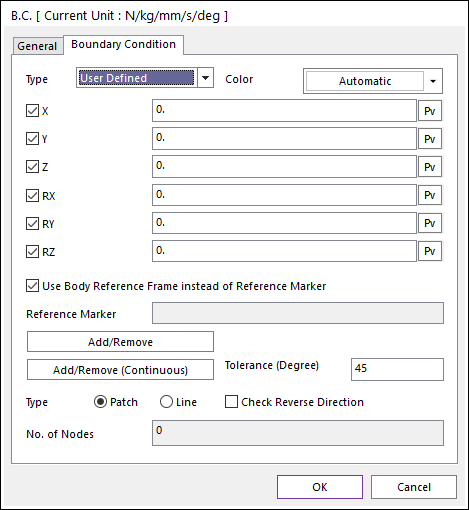
Figure 2 Boundary Condition dialog box
3. Select Boundary Condition Type.
4. Check the DOF of boundary condition and enter in offsets for each DOF as needed.
5. Click Add/Remove.
6. Select the nodes to which boundary condition will be applied. You can use the Ctrl key to easily select additional nodes.
7. Click Finish Operation on right-click menu.
8. Click OK to confirm the creation of a new boundary condition.