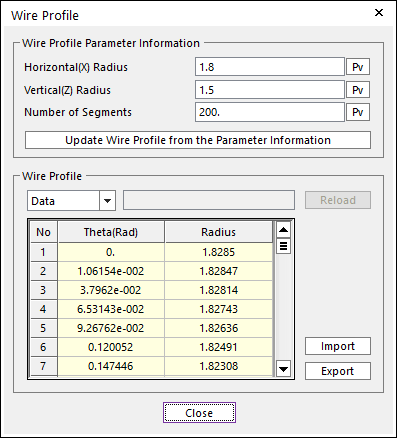
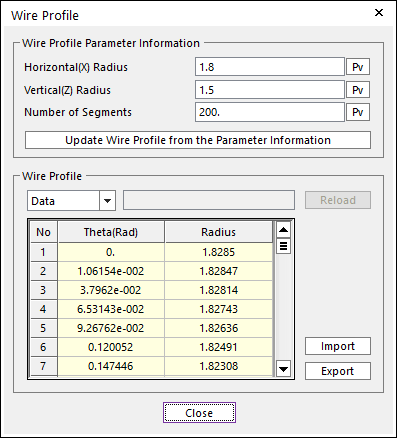
Figure 1 Wire Profile dialog box
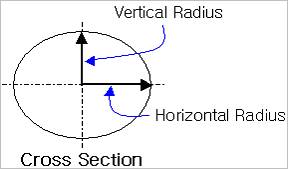
Figure 2 Horizontal / Vertical Radius
•Wire Profile Parameter Information:
•This option is used to automatically load the wire profile table for wires with elliptic shapes from the two radii (Horizontal(X) Radius and Vertical (Z) Radius) of an ellipse. A total number of Number of Segments points can be generated when the "Update Wire Profile from the Parameter Information" button is used.
•The data to define the wire profile of the spring can be entered in Data or File mode or can be automatically generated for elliptical wire shapes by clicking Update Wire Profile from the Parameter Information.
•In Data mode, the polar coordinates of profile are directly imported from an external file with 2 columns (Theta (Rad), Radius) ASCII format. After importing, any connection to the file can be lost. The profile data are expected to be relative to the wire centerline.
•In File mode, the wire profile can read from the defined file, but RecurDyn stores a pointer to that file. RecurDyn can update the wire profile information from the file if (a) the Reload button in the dialog box is used, if (b) the Tools>Reload Files option from the menu bar is used and if (c) RecurDyn/Solver is executed with the /RF option in batch processing mode. The Data or File modes are basically intended to be used for Multi-Arc wire profiles generated from external tools.