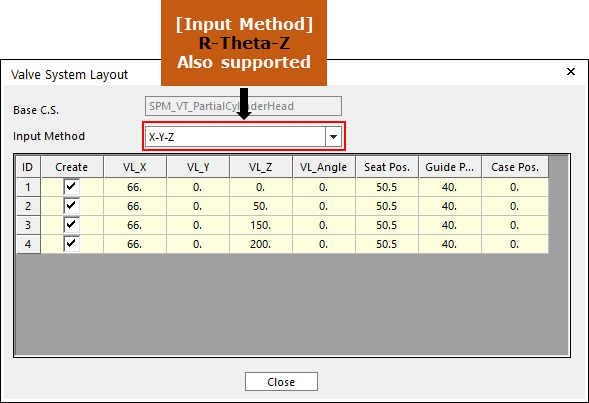
1. Click Valve System Layout in the Valve Global Data dialog box. And then the user can see the following dialog box.
•Set up the coordinate system in valve’s parts.
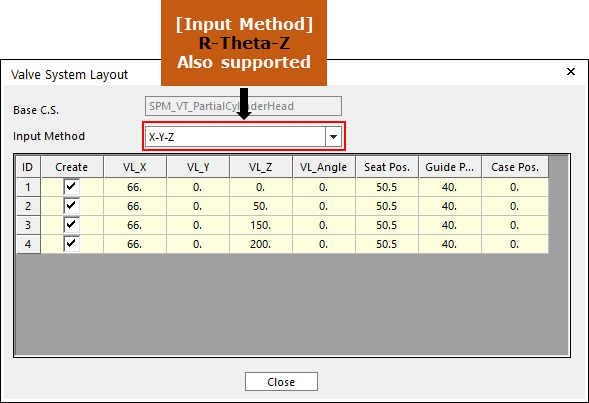
Figure 1 Valve System Layout dialog box
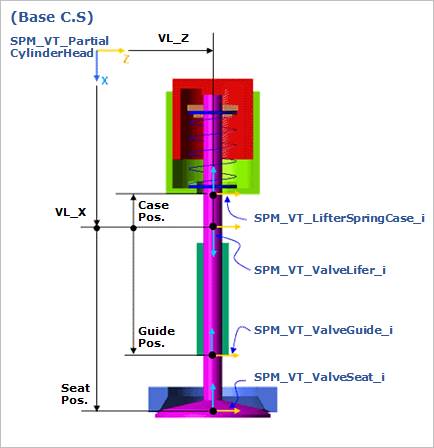

Figure 2 Valve System Layout
2. Click Preview Valve System Layout in the Valve System Layout dialog box. And then the user can see the following dialog box.
3. After setting up all parameters, click Close in the Valve System Layout dialog box.