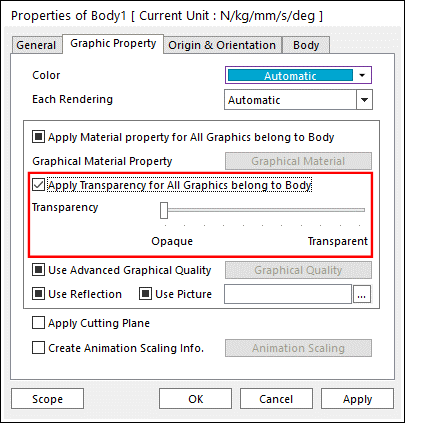
It allows the user to adjust the Transparency slider in order to show the inside of a body when the body is displayed as the Shade Rendering mode.
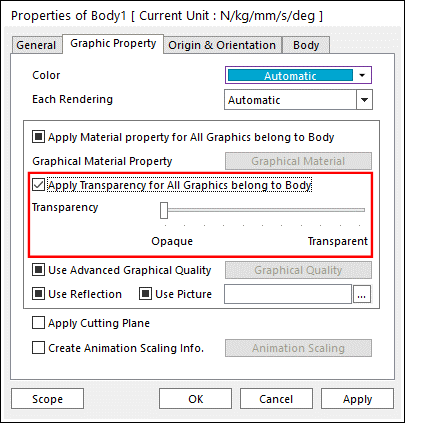
Figure 1 Control Transparency Effect
Step to Activate Transparency
1. Check Apply Transparency for All Graphics belong to Body option (If it is unchecked, the slider bar is not available.)
2. Use the slider to control Transparency Intensity. The initial value of the slider is set to be Opaque. If the slide bar is moved to Transparent, the body will be transparent gradually.