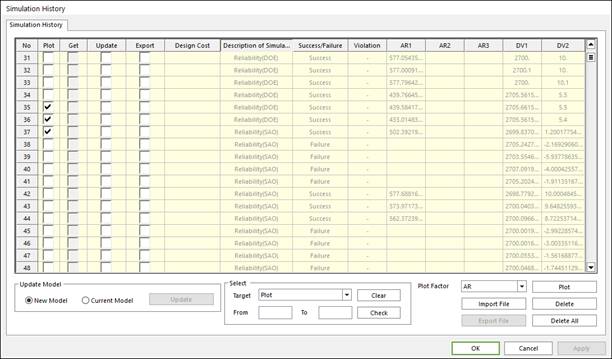
1. Plot
Users can compare or check the results of selected trial using plot tool. Check the check box of ‘plot’ section like in Figure 1, and select ‘Plot Factor’ type and click ‘Plot’ button.
2. Update model
This tool create model that the design variables of a selected trial, which is checked in ‘Update’ section, is applied on.
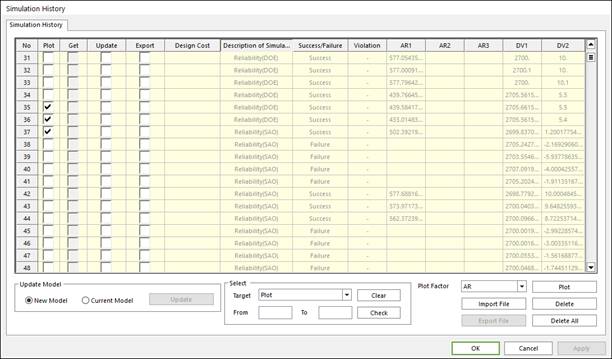
Figure 1 Simulation History dialog box
3. Import and Export results as text file
Users can import text file that is written in the simulation history format. The format is like as the simulation history list. One can check the format using the export tool. Export tool can export the results of the selected trials like as the checked trial in ‘Export’ section in Figure 2. Users can select exported datum using the select option window.
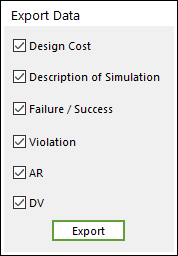
Figure 2 Select options for export results
4. Delete and delete all
One can delete the selected trials or all history data using the ‘Delete’ or ‘Delete All’ button