
Sweep Mesh create solid elements from shell elements along the curve. Shell elements sweep along the curve.

Figure 1 The case to use the Sweep function in Manual Mesh

Figure 2 Sweep icon of the Mesher group in the Mesher tab
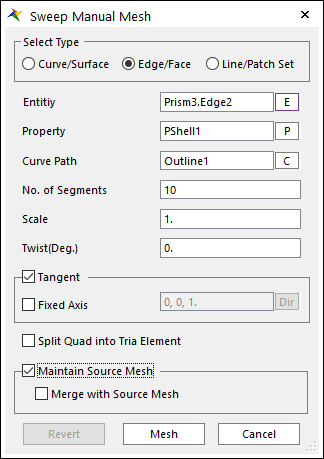
Figure 3 Sweep Manual Mesh dialog box
•Select Type: The type of the source entity to sweep.
•Curve/Surface: The result mesh of the curve and surface geometry will be swept.
•Edge/Face: The part of the result mesh at the position of the edge or face will be swept.
•Line/Patch Set: The mesh that belong to the line set or patch set will be swept.
•Entity: Selects the entity that matches the Select Type.
•Property: Selects a proper property. Because you create solid elements from shell elements using this function, it is proper to select solid property regardless of the type.
•Curve Path: Select a curve (wire body) to sweep along.
•No. of Segments: Defines the number of segments to the total length of the curve.
•Scale: When sweep the mesh, the node positions from the curve are adjusted by the scale value.
•Twist(Deg.): When sweep the mesh, the node positions are rotated around the tangent axis of the curve.
•Tangent: If it’s checked, sweep mesh considers the tangent of the curve.
•Fixed Axis: When using tangent option, if it’s checked, the rotation around the specified axis is ignored.
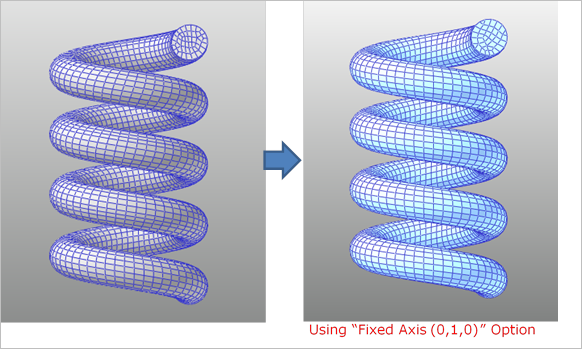
Figure 4 Example of Sweep Manual Mesh using the Fixed Axis option
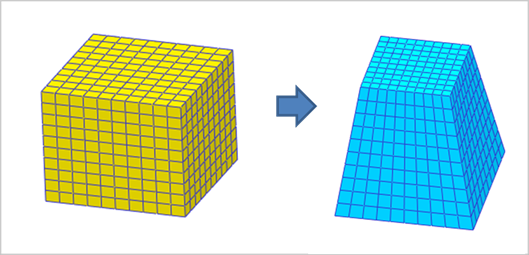
Figure 5 Example of Sweep Manual Mesh using the Scale option
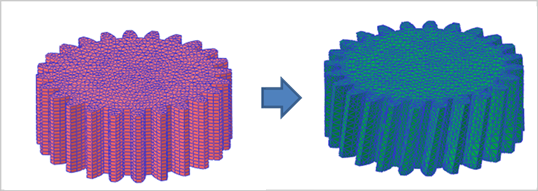
Figure 6 Example of Sweep Manual Mesh using the Twist option
•Split Quad into Tria Element: Decides to split quad into tria elements.
•Maintain Source Mesh
•If it’s checked, the used source mesh exists after executing manual mesh.
•If it’s unchecked, the used source mesh removed.
•Merge with Source Mesh: Although the source mesh remains after the manual mesh, the result mesh does not share nodes with the source mesh. If this option is checked, the result mesh shares the nodes with the source mesh.
•Revert: Returns the base meshed result.
•Mesh: Executes the mesh. You can see the mesh information such as the number of nodes and elements in Message Window after finishing to mesh geometry.