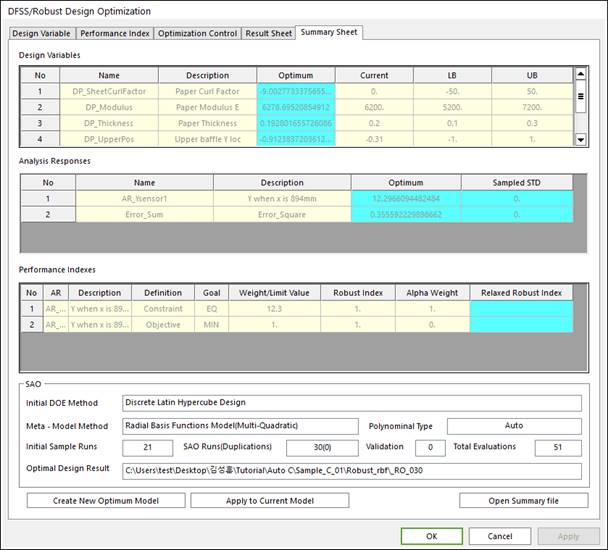
When the optimization is progressed, RecurDyn does not evaluate the same design values among the previous runs. This can save the computational time but make the final design results. Thus, the summary sheet window is provided as shown in Figure 1.
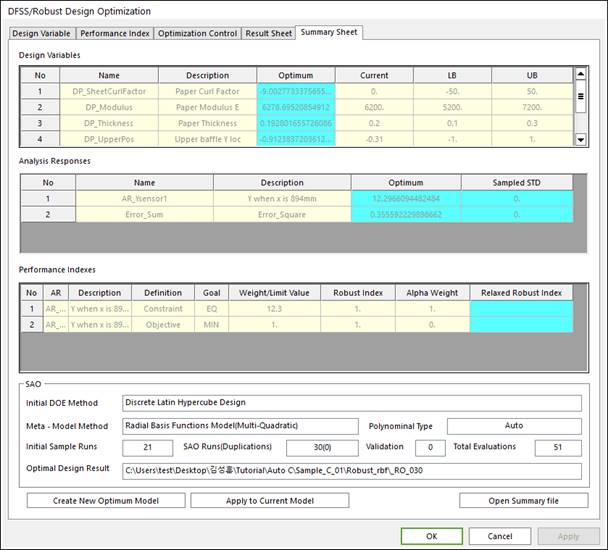
Figure 1 Summary Sheet tab of the DFSS/Robust Design Optimization dialog box
The summary sheet shows the optimum values of design variables and analysis responses. Also, the design optimization formulation is listed. Especially, it summarizes the SAO process, which includes ‘DOE method’, ‘Meta-model method’ and total evaluations. Finally, it shows the analysis result file for the optimum design.