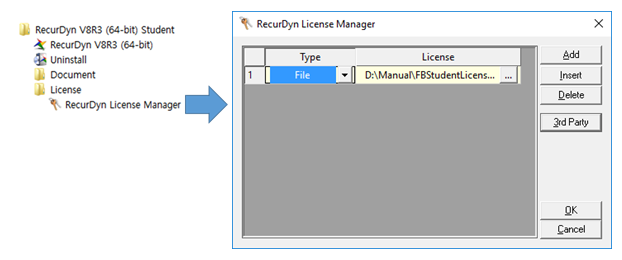
RecurDyn Student Version provides basic, rigid body Multibody Dynamics (MBD) capabilities. RecurDyn Student Version contains only RecurDyn/Professional, which consists of RecurDyn/Modeler, RecurDyn/Solver, and RecurDyn/Plot.
RecurDyn/Modeler is a pre-processor to create an analysis model. Through its intuitive GUI, new users can easily begin to create models using basic elements such as bodies, joints, forces, and contacts. It is possible to import CAD files in the Parasolid format (.x_t, .x_b ) whose size should be less than 1MB for use as rigid bodies.
RecurDyn/Solver rapidly computes the motion of the mechanism and the interaction forces acting on the bodies. It uses a highly optimized numerical differential equation solver to solve the equations of motion. In models with complex contact and high velocities, RecurDyn/Solver is more efficient because it is not only faster but also more stable.
RecurDyn/Plot is a powerful post-processing tool used to examine the results from RecurDyn/Solver. This tool let you plot the behaviour of the elements of the mechanism, such as the acceleration, velocity, and displacement, and the interaction forces acting on the bodies.
Limitations of RecurDyn Student Version
•Only rigid bodies can be used. Flexible bodies cannot be used in RecurDyn Student Version.
•The maximum number of rigid bodies is 20.
•Only the Parasolid file format (*.x_t, *.x_b) is supported for imported CAD geometry. The file size must be less than 1MB (1,048,579 bytes).
•ProcessNet, the RecurDyn GUI customization scripting tool that uses C# and Visual Basic, is not supported.
•Only 3 contact types are supported: Sphere To Sphere, Sphere In Sphere, and Extended Surface To Surface Contact.
•The Stand-alone solver of RecurDyn/Solver is not supported.
•The model file (*.rdyn) generated by RecurDyn/Modeler and the plot file (*.rplt) used by RecurDyn/Plot in RecurDyn Student Version are not compatible with the full version of RecurDyn.
Configuring RecurDyn License Manager to use the License File
After RecurDyn Student Version has been installed, you must have a valid license file to run it. The RecurDyn License Manager must be configured to use the license file.
The RecurDyn Student Version installation files and a license file can be obtained from support.functionbay.com. A license file can be obtained by providing the required personal information and accepting the Terms of Service & Privacy Policy. Then a license file is then e-mailed to the requester.
To configure the RecurDyn License Manager to use the license file, copy the license file to a convenient location on your hard drive. Run the RecurDyn License Manager. A link to run the RecurDyn License Manager is located in the folder RecurDyn V8R3 (64-bit) Student > License in the Windows Start Menu after installation of RecurDyn Student Version, as shown below. In the License field of the RecurDyn License Manager, place the complete path, including the file name, of the license file.
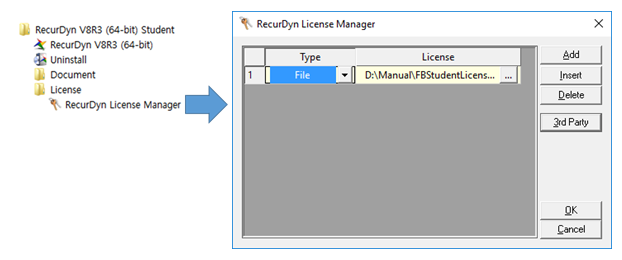
The license is valid for 6 months from the time that it is created. After that, a new license file is needed.