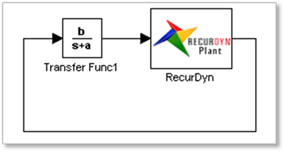
1. Build a RecurDyn model with defining plant inputs and plant outputs.
2. Make a RecurDyn Block in the CoLink model.
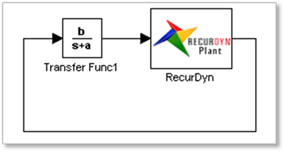
Figure 1 RecurDyn Block
3. Click the Parameters… icon of the Time Analysis group in the Simulation tab and select RecurDyn Solver in the Simulation Parameter dialog box.
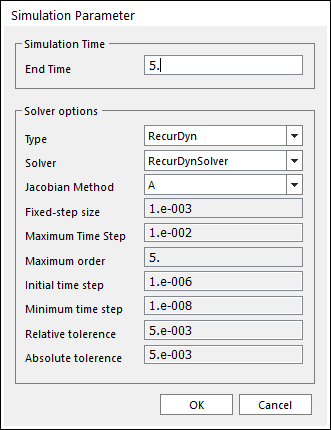
Figure 2 Simulation parameter dialog box
•Simulation Time
•End Time: Defines the end time of a simulation.
•Solver Options
•Type: Selects a type as Fixed-step or Variable-step or RecurDyn.
•Solver: Selects a supported solver.
•Jacobian Method: Selects A or B. (You can see this option when the solver is set as RecurDyn Solver.)
o A: Gets the Jacobian matrix of a CoLink model by the FDM (Finite Difference Method) every integral time.
o B: Gets using the following facts. The user should use this option under the assumption that the relation of integral variables is not changed after the iteration of the first simulation for the CoLink model.
The block like the State Space block already has the correct Jacobian matrix in the default CoLink model.
If you separate the zero term and non-zero term after composing the Jacobian matrix by the FDM in the iteration the first simulation, the part which is not related with integral variables performs the FDM in the iteration after the first simulation.
o Note: You should compose the Jacobian matrix to all integral variables because RecurDyn Solver is simulated by the implicit integrator. At this time, you can decide how to get the Jacobian matrix to a CoLink model which is consisted of blocks by this option.
•Fixed-Step size: Displays the fixed step size the integrator during the simulation.
•Maximum Time Step: Displays the maximum time step of the integrator during the simulation.
•Maximum order: Displays the maximum integrator order.
•Initial Time step: Displays the initial time step of the integrator during the simulation.
•Minimum Time Step: Displays the minimum time step of the integrator during the simulation.
•Relative tolerance: Displays the relative tolerance.
•Absolute tolerance: Displays the absolute tolerance.
4. Run the RecurDyn model in RecurDyn.
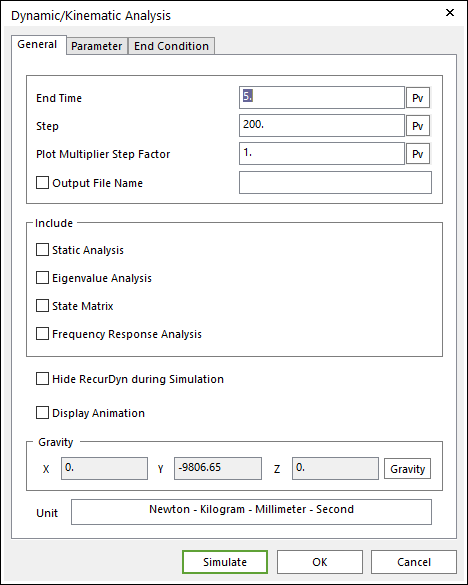
Figure 3 Run Simulation model