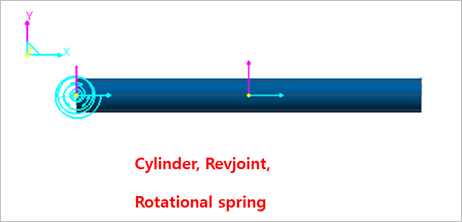
The user can see the variation of the natural frequency of a model as follow steps.
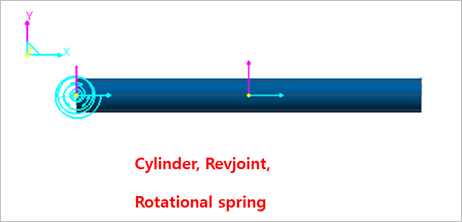
Figure 1 Example for Eigenvalue Analysis in Time Domain
1. Select Dynamic/Kinematic on Analysis menu.
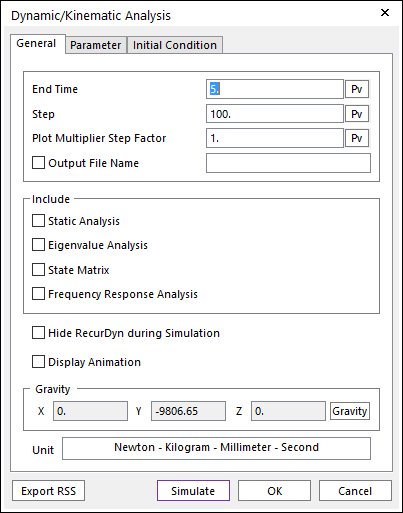
Figure 2 Dynamic/Kinematic Analysis dialog box
2. Check the Eigenvalue Analysis in the Include group box
4. Click …, and Eigenvalue Analysis dialog box is shown.
5. Specify the start time and the end time of Eigenvalue Analysis.
6. Click OK on Eigenvalue Analysis dialog box
7. Execute the Dynamic/Kinematic Analysis by clicking OK.
8. After finishing the dynamic/kinematic analysis, RecurDyn computes an Eigenvalue every time step.