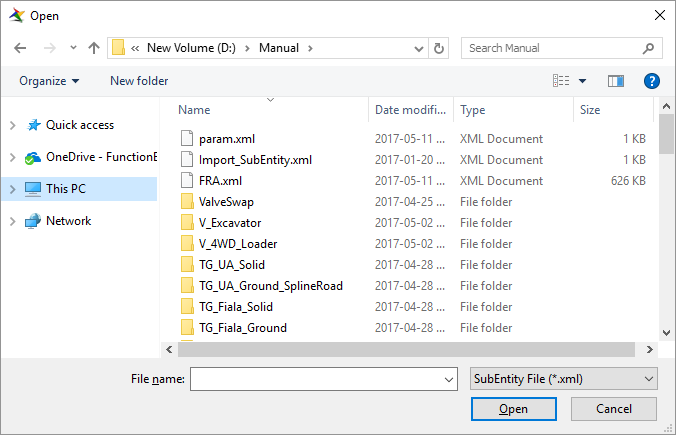
1. Click Import icon and then Opne dialog box appears as following figure.
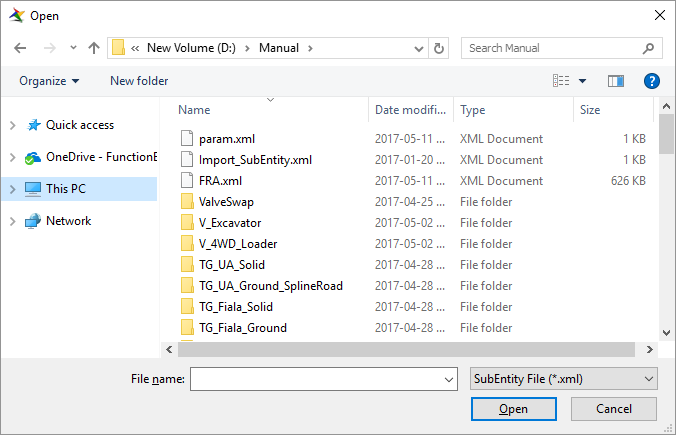
Figure 1 Import SubEntity Dialog
2. Click Open and open a subentity XML.
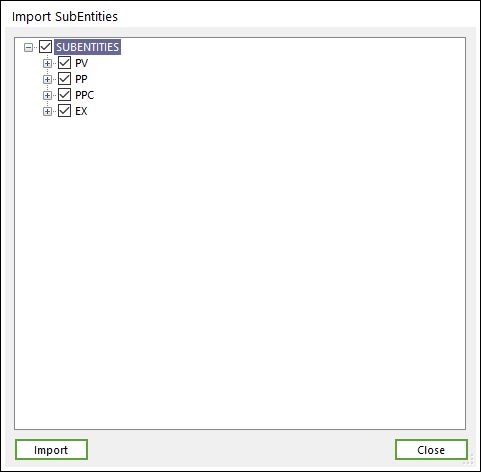
Figure 2 Import Subentities dialog box
•Import: Applies selected subentities to the current model or subsystem
•Close: Close the dialog box.
3. Check subentities to select.
4. Click Import to apply selected subentities to the current model/subsystem.