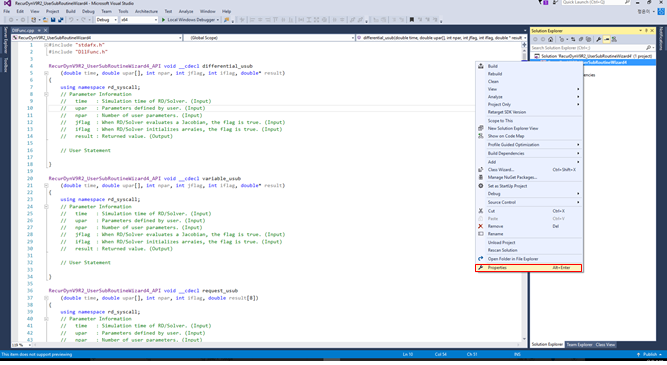
1. Select Properties after clicking the right mouse button on the project name.
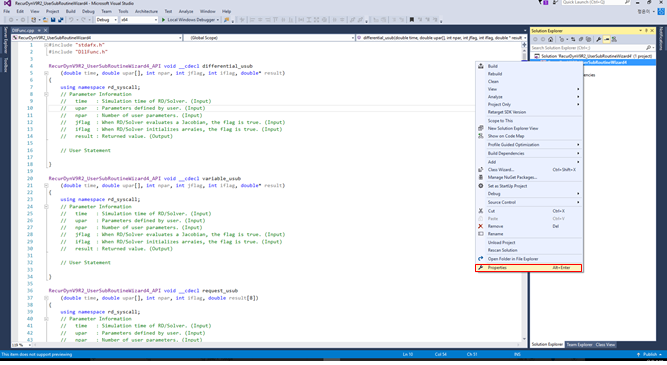
2. In the Debugging section, Input the path of RecurDyn.exe in the Command.
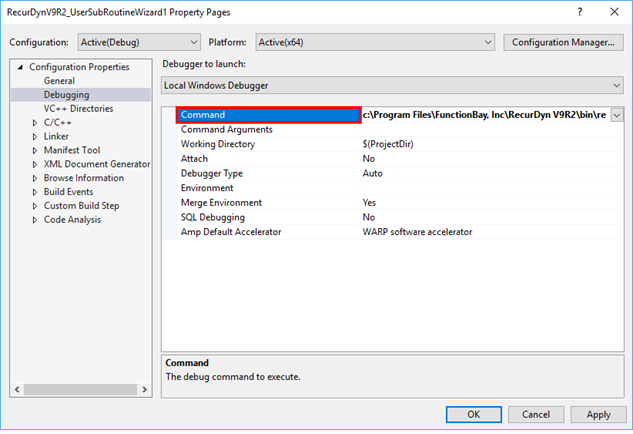
3. Taken at a breakpoint, and then go into the debugging mode.
4. After executes a RecurDyn, open the model for debugging that has the dll file in the Debug folder.
5. For entering into the debugging point, before starting the simulation, Solver Type must be set DLL type in Simulation settings.