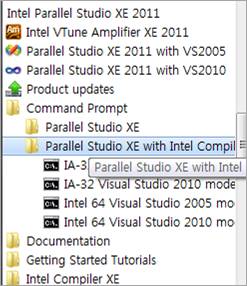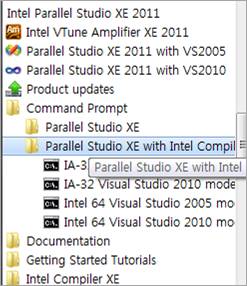
The DLL of a RecurDyn user subroutine can be created at Dos Command Prompt level. In order to compile a source file into a DLL file, a working directory should be created containing the files listed below.
•Source
•files (*.for)
•Solver.lib, syscal.f (copied from RecurDyn USUB folder)
•dfordll.lib, dfconsol.lib, dfport.lib (copied from Fortran Library Folder)
Step to compile DLL
1. Run Dos Command Prompt.
2. Create a working directory that contains the necessary files see above.
3. Run f90 /dll myfile.for solver.lib (if the source file name is myfile.for)
Step to compile DLL (Intel compiler)
1. Run Command Prompt in “Parallel Studio XE with Intel Compiler Ver.”
2. Create a working directory that contains the necessary files see above.
3. Run ifort /dll myfile.for solver.lib (if the source file name is myfile.for)