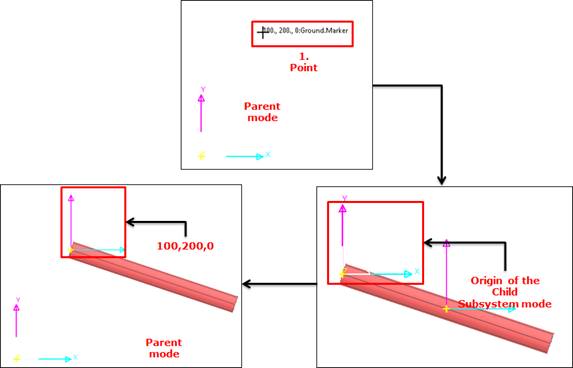
1. Click the Subsystem icon of the Subsystem group in the Professional tab.
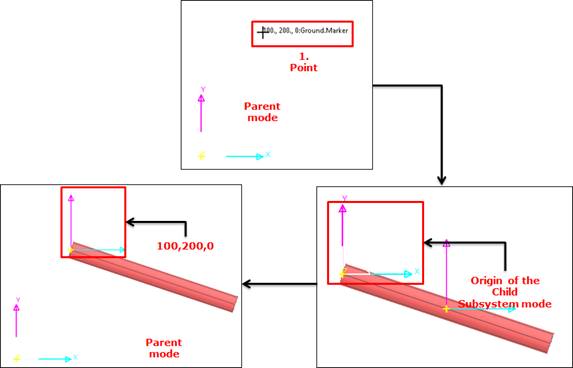
Figure 1 Subsystem creating mode
2. Click on a point, and the user can get in subsystem mode with an empty working plane. The point of the parent mode becomes the origin of child subsystem. The selected body becomes the mother body of child subsystem.
3. The subsystem origin point in the parent mode is located at the center of the working plane in child subsystem mode. The default name of a subsystem is SubSystem1.
4. Create entities as in a general RecurDyn model.
5. To return the parent system mode, click Exit on right-click menu or Exit icon of the Exit group in the Professional tab.