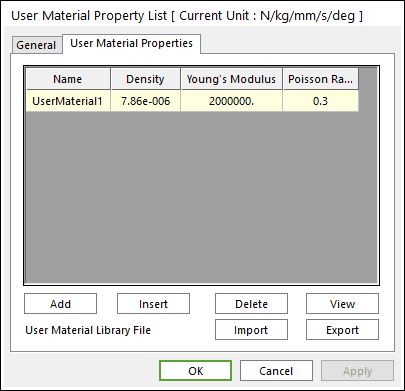
1. Click Material Property icon and then User Material Property List dialog box appears as following figure.
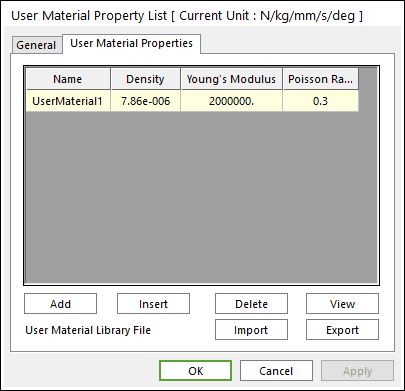
Figure 1 User Material Property List dialog box
•Add: Adds a new material
•Insert: Inserts a new material
•Delete: Deletes a new material
•View: Shows the Material Library.
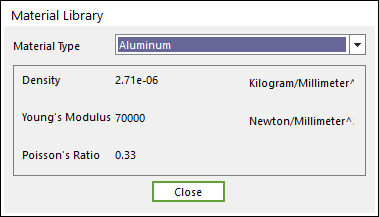
Figure 2 Material Library dialog box
•Import: Imports the RecurDyn User Material Exported File (*.bin)
•Export: Exports the RecurDyn User Material Exported File (*.bin)
2. Click Add.
3. Specify the material property in the Material Property dialog box.
4. Click OK.