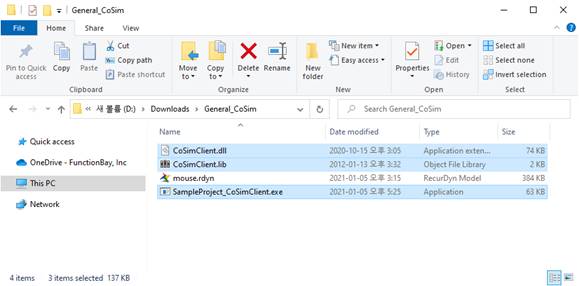
Step to build the co-simulation environment
1. Copy the built EXE and library and DLL files to the working directory of the RecurDyn model.
•Note: The built EXE and library and DLL files should be in the same folder with the RecurDyn model.
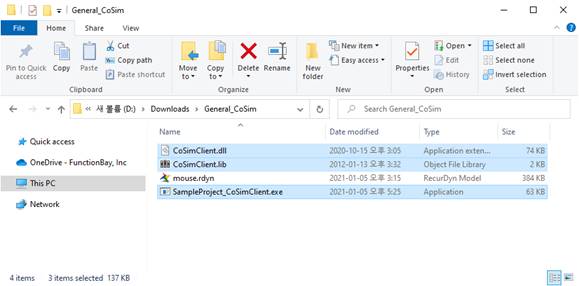
Figure 1 Working directory
Step to do the co-simulation
1. Open the mouse.rdyn.
2. Click the General icon of the Control group in the Communicator tab. The CoSim dialog box appears.
3. Change the Host Program External to RecurDyn.
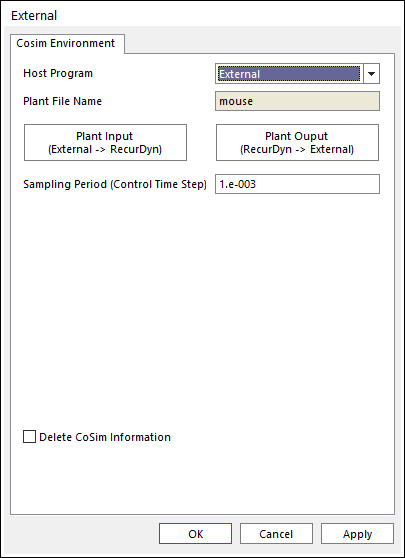
Figure 2 External dialog box
4. Import the EXE file(SampleProject_CoSimClient.exe).
5. Edit Sampling Period (Control Time Step).
6. Click OK.
7. Run Simulation.